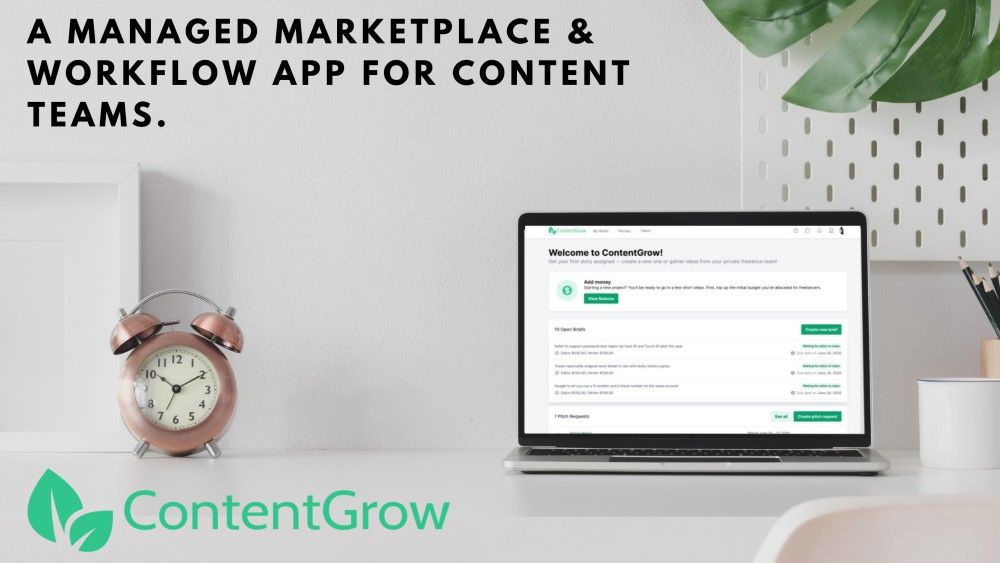3 helpful tools for freelance writers
Writers, we've been there - whether it's writer's block, or ensuring our spelling and grammar are impeccable. Here are some tools to help you do more and go further.

Even the most experienced and professional of writers sometimes need help to overcome writer’s block, whether it's finding the right word, or how to phrase sentences.
Thankfully, there exist dozens of tools to make the writing process easier these days, and many are free. We have prepared an overview of our favorites to support you in working on your next top-notch article.

750 words
The best way to enhance your writing skills is to practice regularly. 750 words is a tool designed to keep you motivated and track your progress. Once you sign up, you start getting points for meeting your writing goals.
If you write anything at all, you get one point. If you write 750 words or more, you get two points. If you write for several days in a row, the number of points increases.
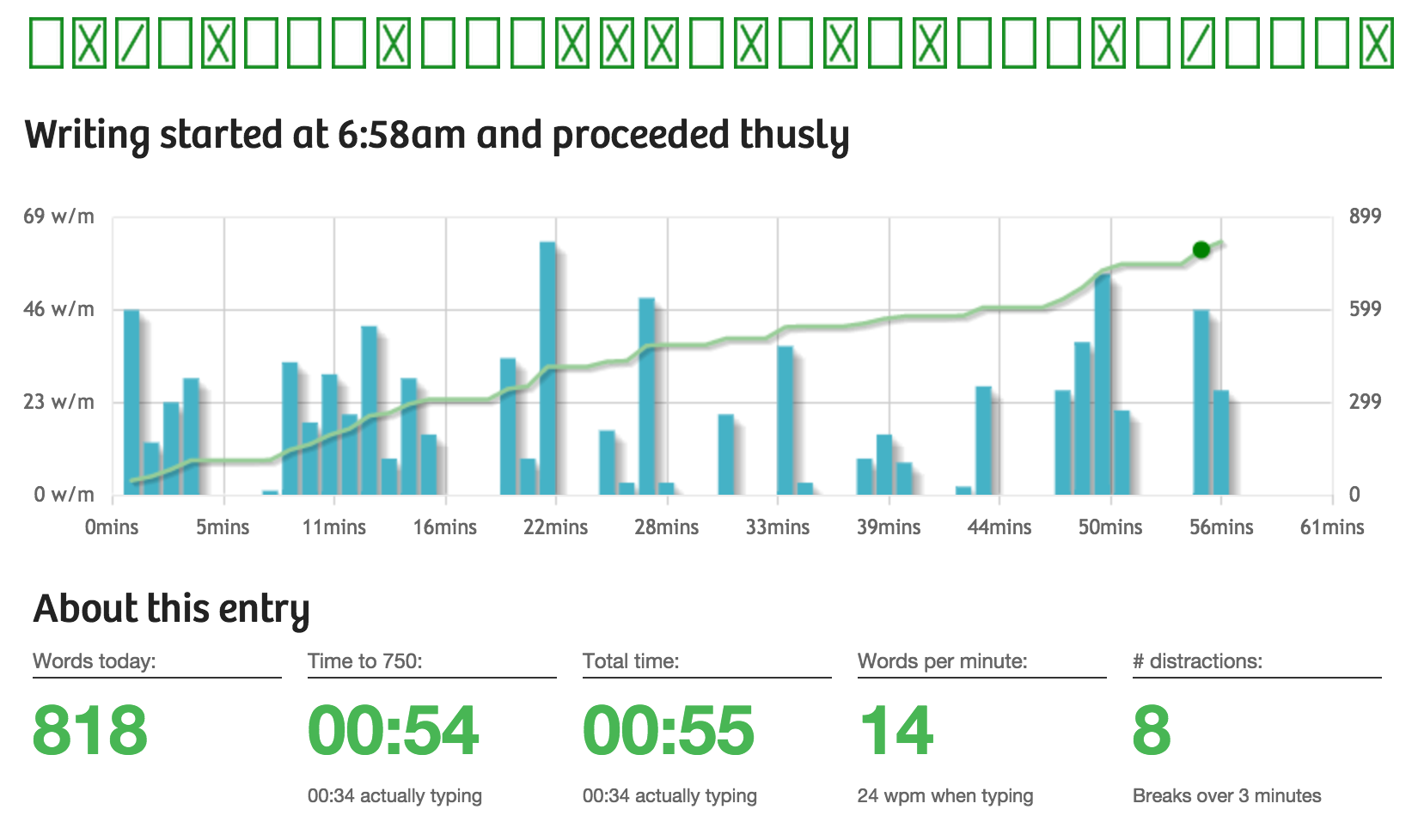
But what's with the magical number of 750 words? 750 words is equal to about three pages, and the tool’s creator believes that if you get a habit of writing that much every day, your ideas will flow much more easier.
The tool tallies your word count automatically without needing to check. Every day you write, you'll get stats that analyze the feelings, themes, and mindset of your words.
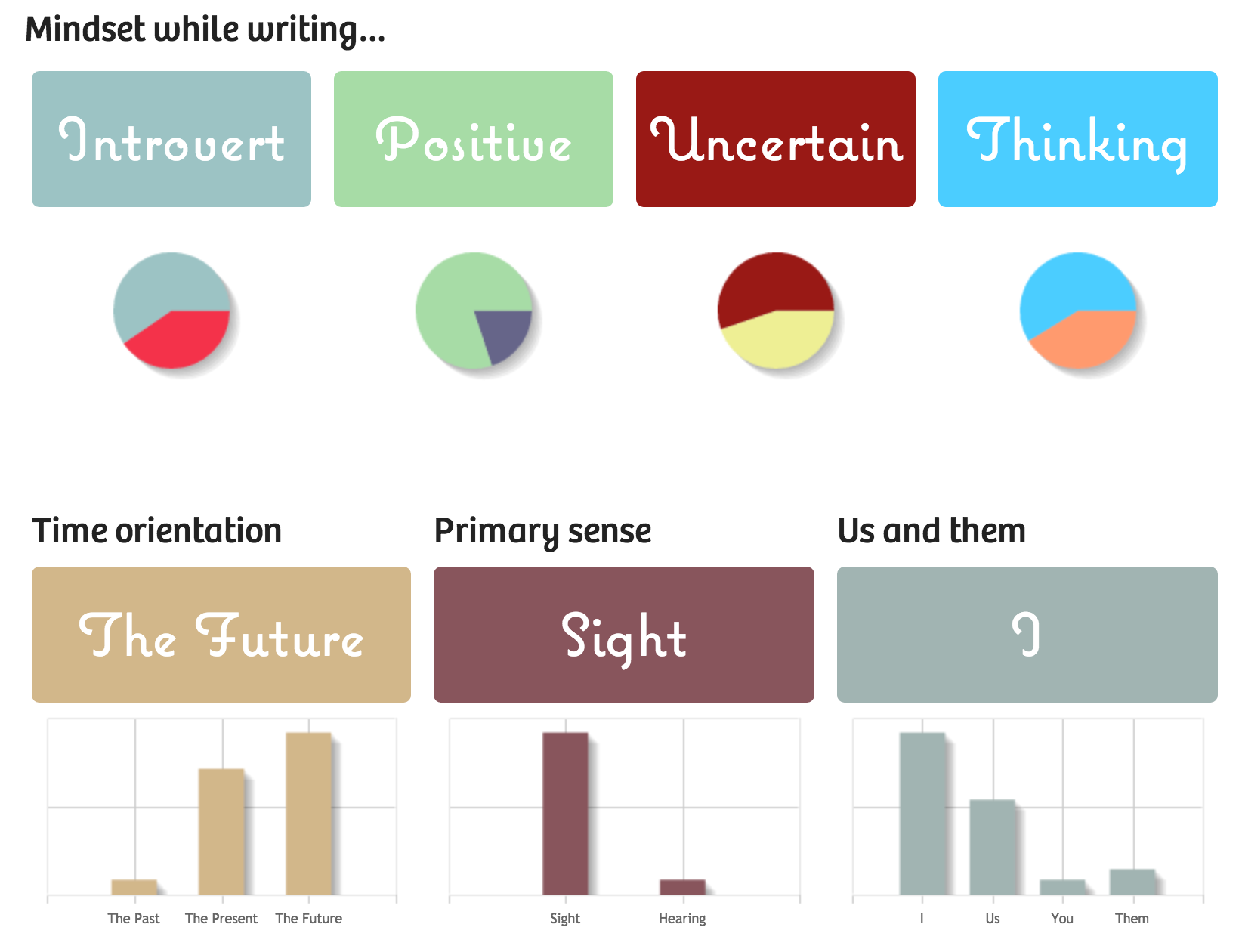
In addition, you can learn how often you get distracted and how fast you write. More than half a million writers use the tool, and the good news is that there is no subscription fee.
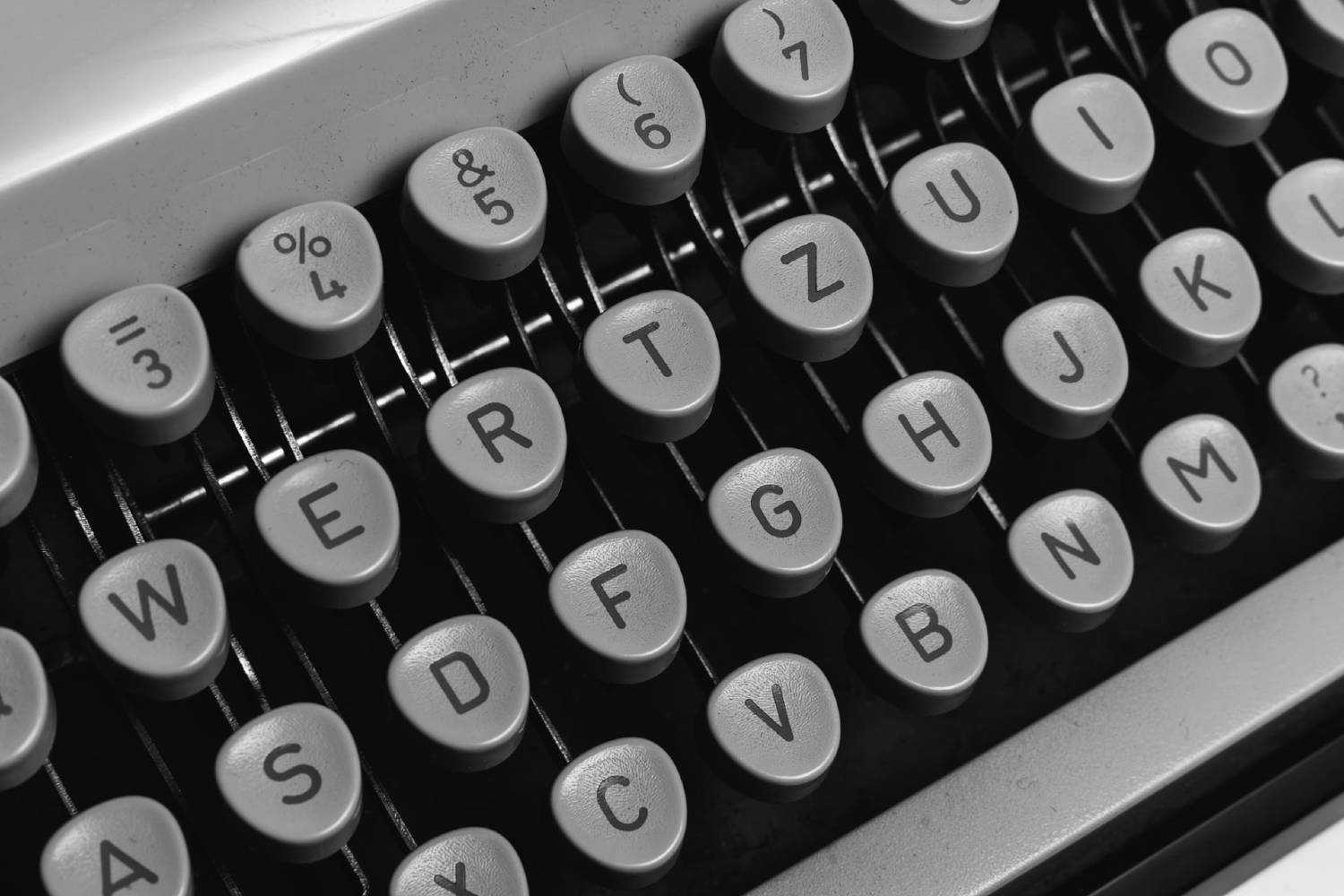
Hemingway editor
Once you have overcome writer’s block, it’s time to work on quality. The Hemingway Editor app catches four basic writing issues – firstly, it highlights lengthy, complex sentences in yellow, and suggests splitting them.
If you see a red highlight, this means that the copy is too dense and complicated that readers are likely to get lost. The advice, in this case, is to edit or completely rewrite the sentence. Blue and green highlights pick up on adverbs and passive voices that make your writing heavier.
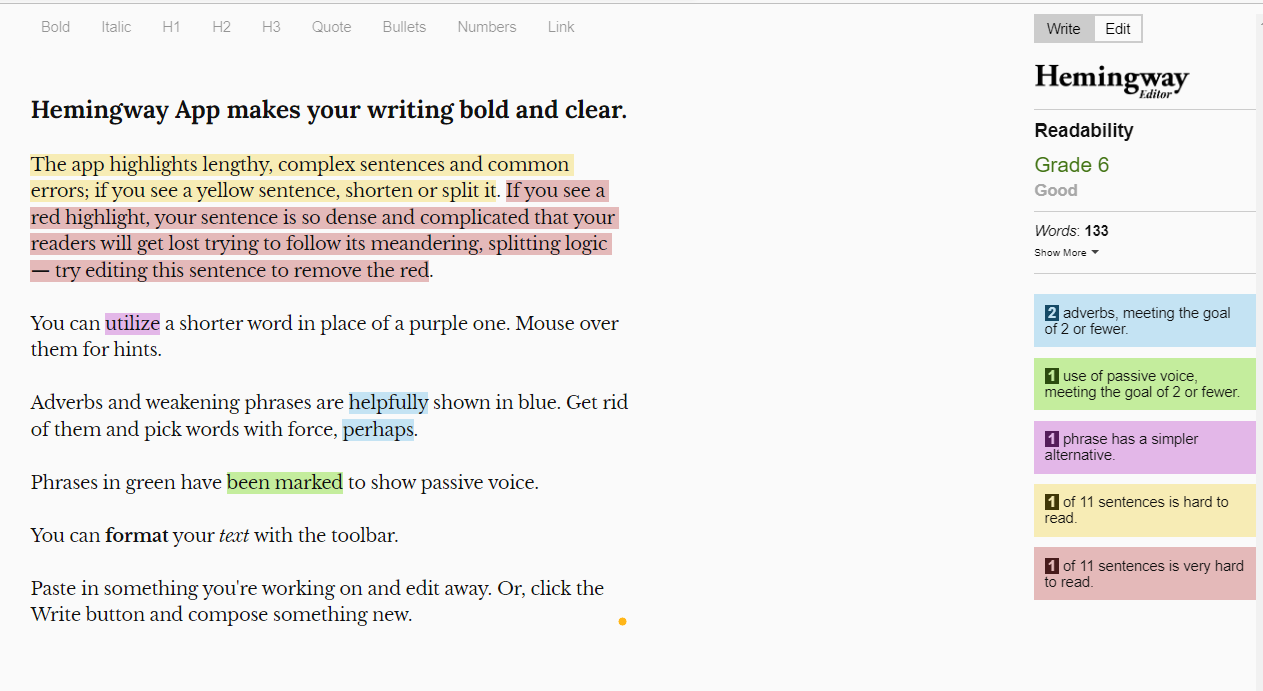
The app says its goal is to make your writing bold and clear. First, it sums up how readable your writing is with a grade. Then, it suggests how to improve readability.
Hemingway Editor is the online free version and the Hemingway App is the downloadable version that can be used offline with a one-time fee of US$19.99. However, both ignore issues like spelling, grammar, and punctuation. This is why if you want to make the article flawless, you will need our next tool.

Grammarly
Grammarly acts like a virtual English teacher looking over your shoulder. The program scans your article and points out grammatical and spelling errors. It also suggests how to improve clarity, conciseness, and tone.
You can install Grammarly as an extension to your web browser, or check longer pieces of writing in Grammarly’s online editor. The basic version is free and allows you to scan an unlimited amount of documents and words.
The premium version offers advanced checks of sentence structure, punctuation, and vocabulary choice. There are even genre-specific writing checks and a plagiarism detector.
For individual subscribers, the standard monthly price is US$30, but it is much cheaper with the annual plan.
Overall, Grammarly is a great tool to double-check your article before you send it to an editor or before clicking the publish button. Sometimes it suggests more corrections than needed, but the final decision is always up to you.
The tools we have chosen can help you at different writing stages, from brainstorming to polishing the article. All tools above also have a free version, meaning that nothing stops you from testing them.
So check them out today, have fun and happy writing!
ContentGrow is a freelance writer's secret weapon for landing vetted inbound clients. The platform matches each client with niche-appropriate writers at preferred rates. Sign up to get your invite and free portfolio here.