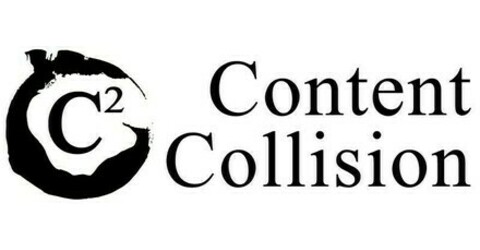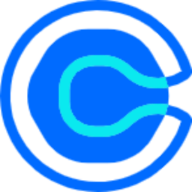How to use WebPilot in ChatGPT for efficient writing
Explore ways to enhance writing with WebPilot in ChatGPT: streamline research, generate ideas, and refine content efficiently.
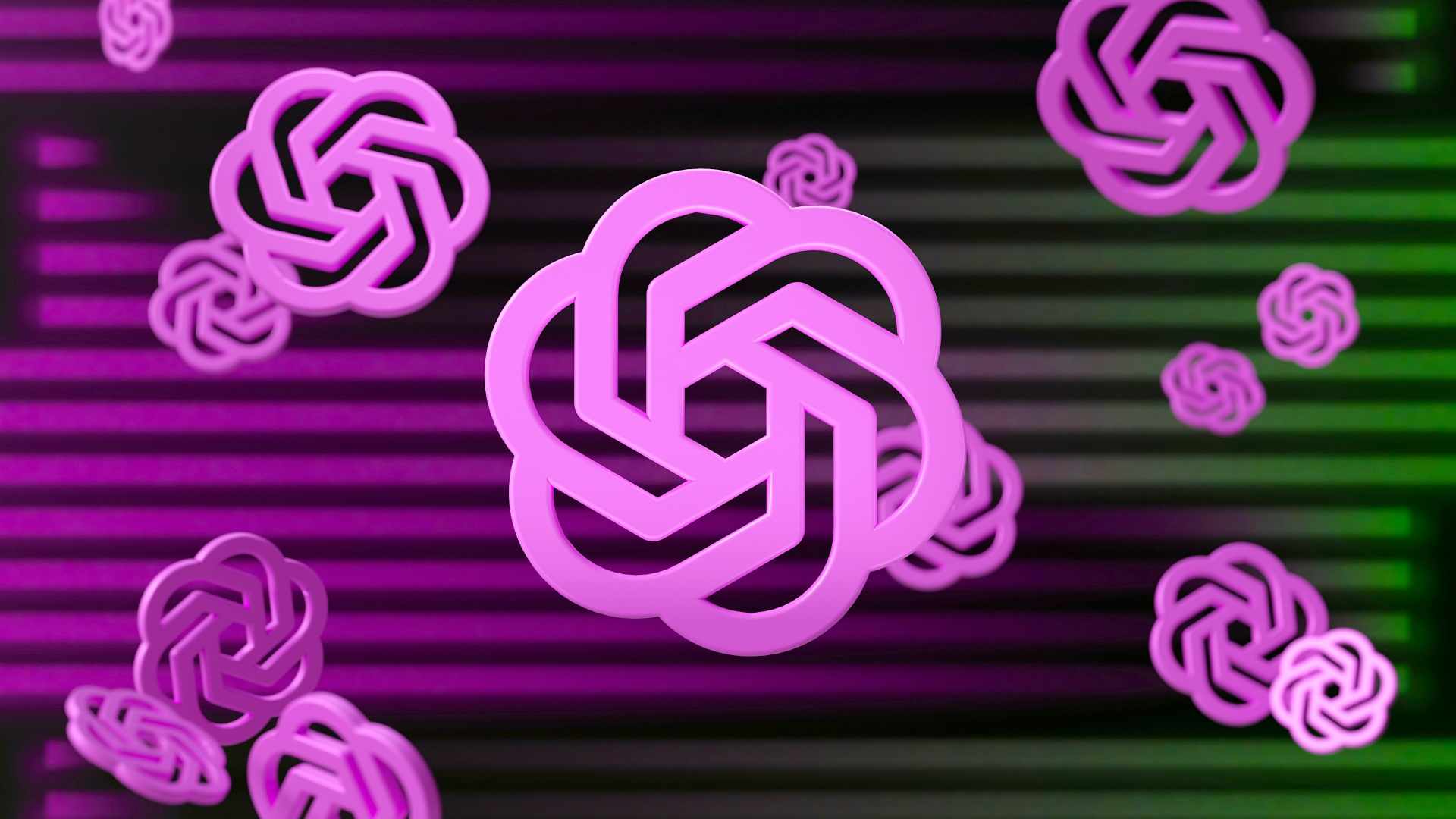
Following the expansion of ChatGPT's data access up to January 2022, Plus users now have the option to use Bing for information on recent happenings. This integration offers potential advantages for content teams looking to publish current articles. Yet, there are noted limitations with Bing's capabilities.
For example, when seeking out the latest in tech news, Bing may deliver broad news rather than the in-depth analysis that a journalist might require. Feedback from writers, journalists, and content strategists indicates that Bing might not always align with their expectations, potentially affecting information accuracy.
To address these limitations, the WebPilot plugin offers a solution. It enhances ChatGPT's functionalities, making processes like article summarization and topic generation more straightforward. With Bing's observed limitations, several in the content domain are adopting WebPilot for its consistent and current content delivery.
There are three primary methods to integrate WebPilot for improved writing: accessing it at https://www.webpilot.ai/, installing it as a ChatGPT plugin, or integrating it with Google Chrome.
Below are the benefits of WebPilot for writers and how to utilize them:
1. Content summarization
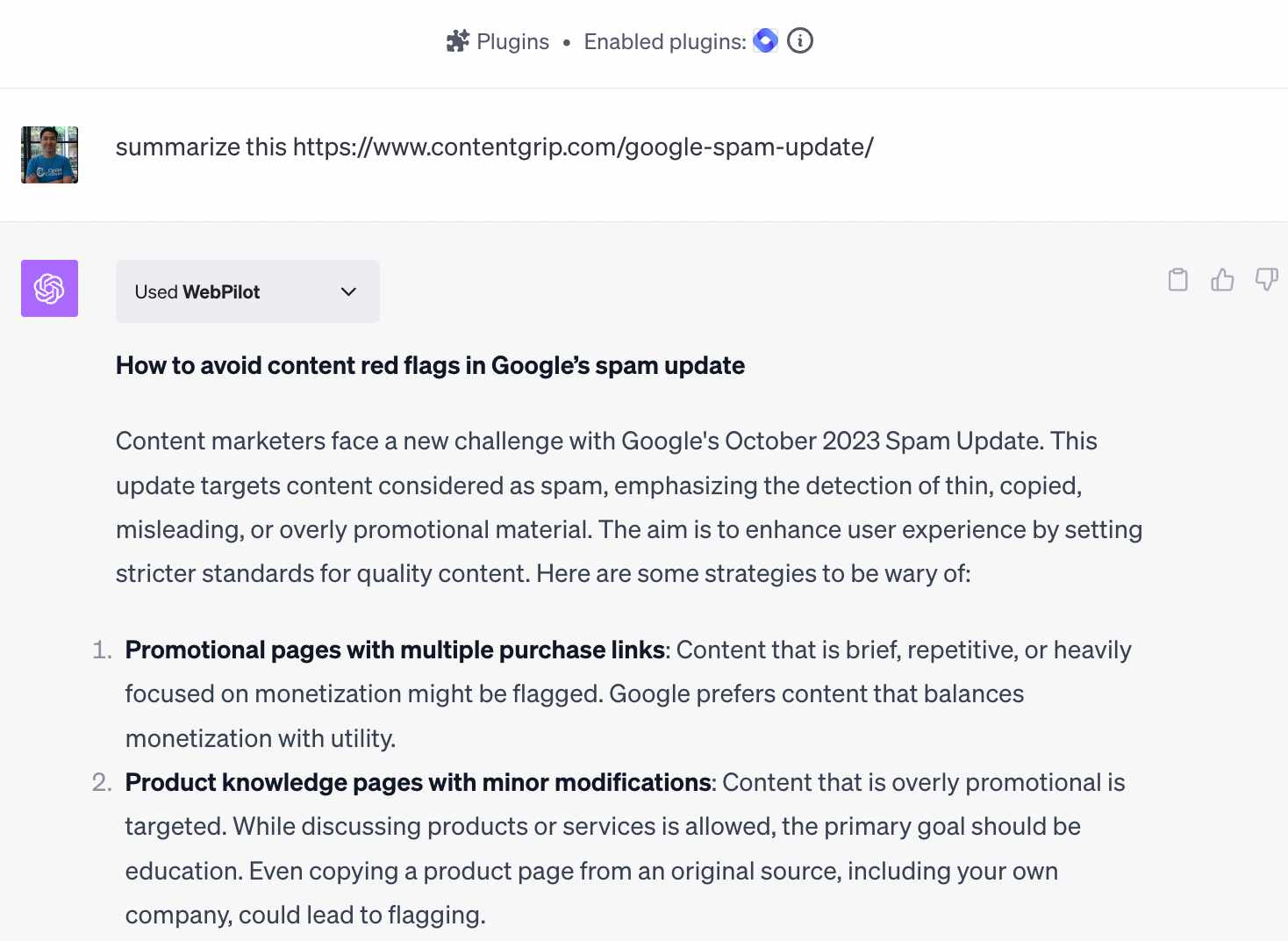
Writers often research using ChatGPT. Regularly copying and pasting for summarization can consume time and introduce errors with multiple commands.
WebPilot allows writers to request web page summarizations without copying and pasting the content. This feature distills extensive texts into essential points, furnishing writers with clear and pertinent data.
To use this, within Google Chrome, one can open the source, highlight the chosen text in the ChatGPT interface, right-click, and select "Summarize" from WebPilot. Review the resulting summary for central points. Alternatively, in the ChatGPT interface, simply paste the URL and input ‘summarize this.’
2. Idea and keyword generation
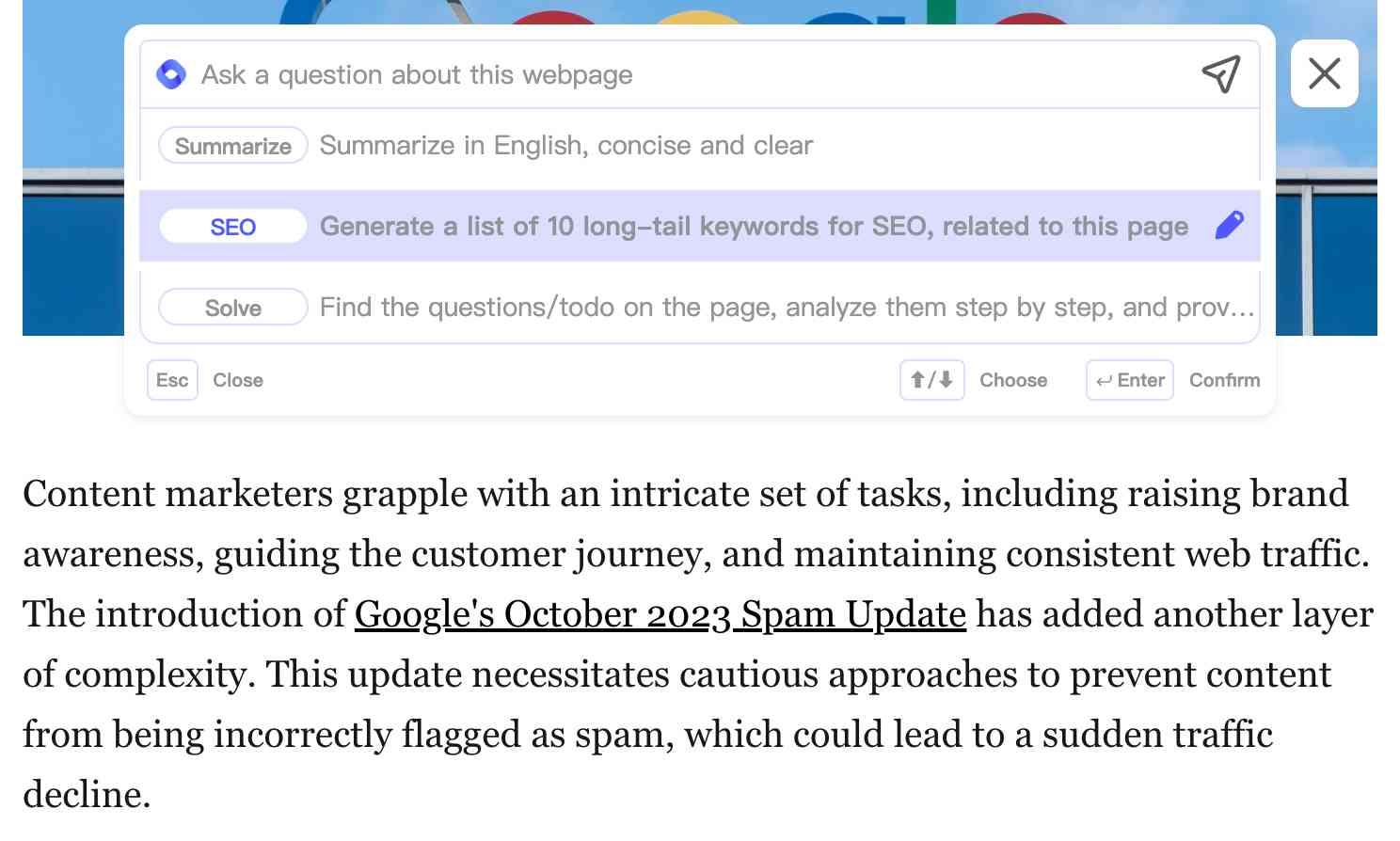
During content creation, writers sometimes face creative blocks. WebPilot can curate a list of topics or questions from a given theme, aiding content brainstorming.
To generate ideas using WebPilot, paste the source URL and input "generate ideas" as a command. An example might be, “Provide writing ideas” following the URL. Within Google Chrome, you can also highlight specific sections, right-click, and input “Provide writing ideas from this paragraph.”
Additionally, writers can employ the command “generate 10 long-tail keywords” within WebPilot. The tool will then present 10 pertinent long-tail keywords based on the highlighted text or provided URL.
3. Content refinement
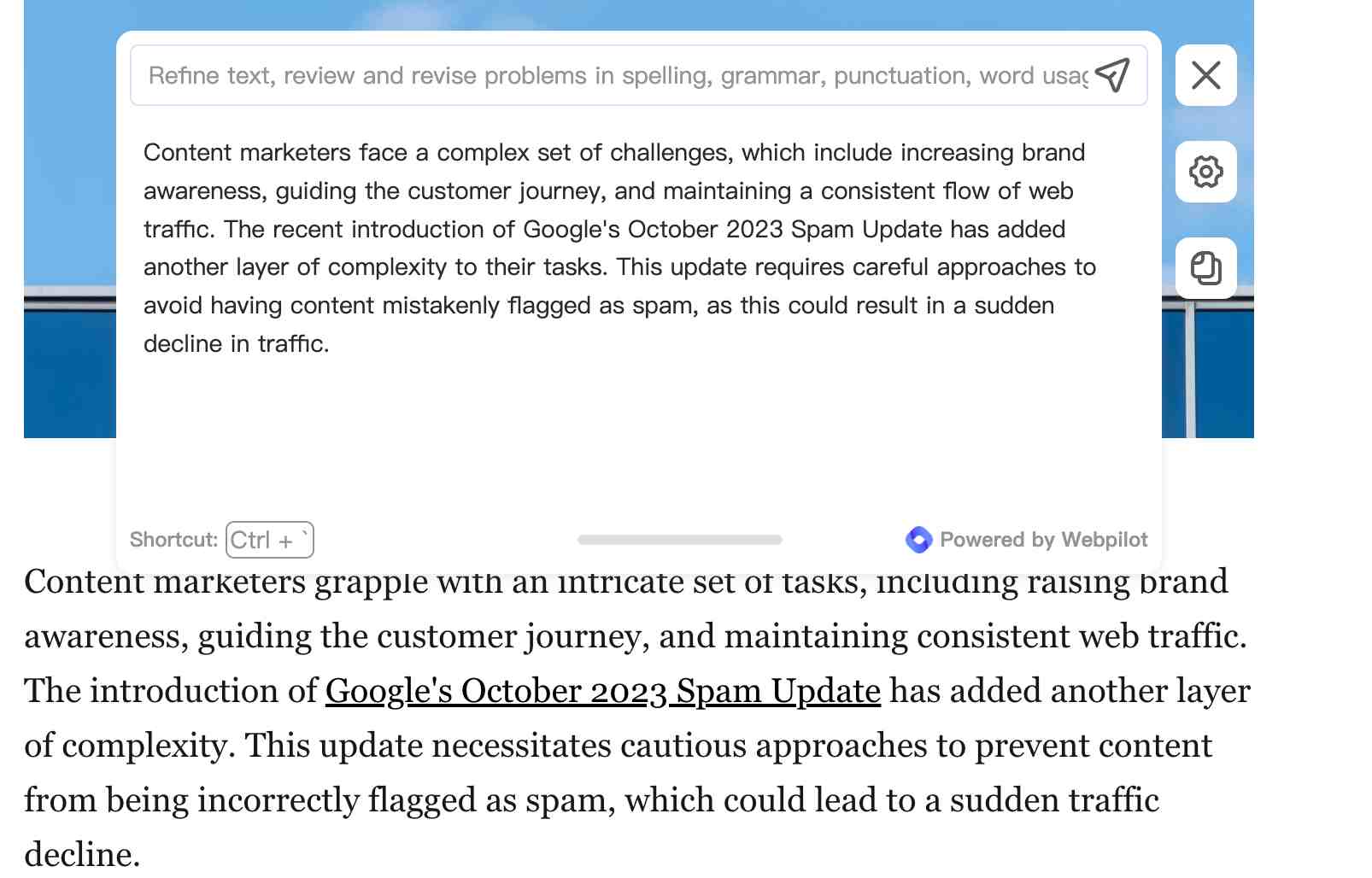
Every draft stands to gain from revisions. WebPilot assists writers in refining their content, offering suggestions for clearer and more coherent writing in Google Chrome or the ChatGPT interface.
To utilize this feature, navigate to the desired page, highlight the text in need of improvement, right-click, and select the "Refine" option. Follow the suggested changes for a refined article. Alternatively, provide the page's URL within the ChatGPT interface and use the command 'refine this.'
4. Content comparison and improvement
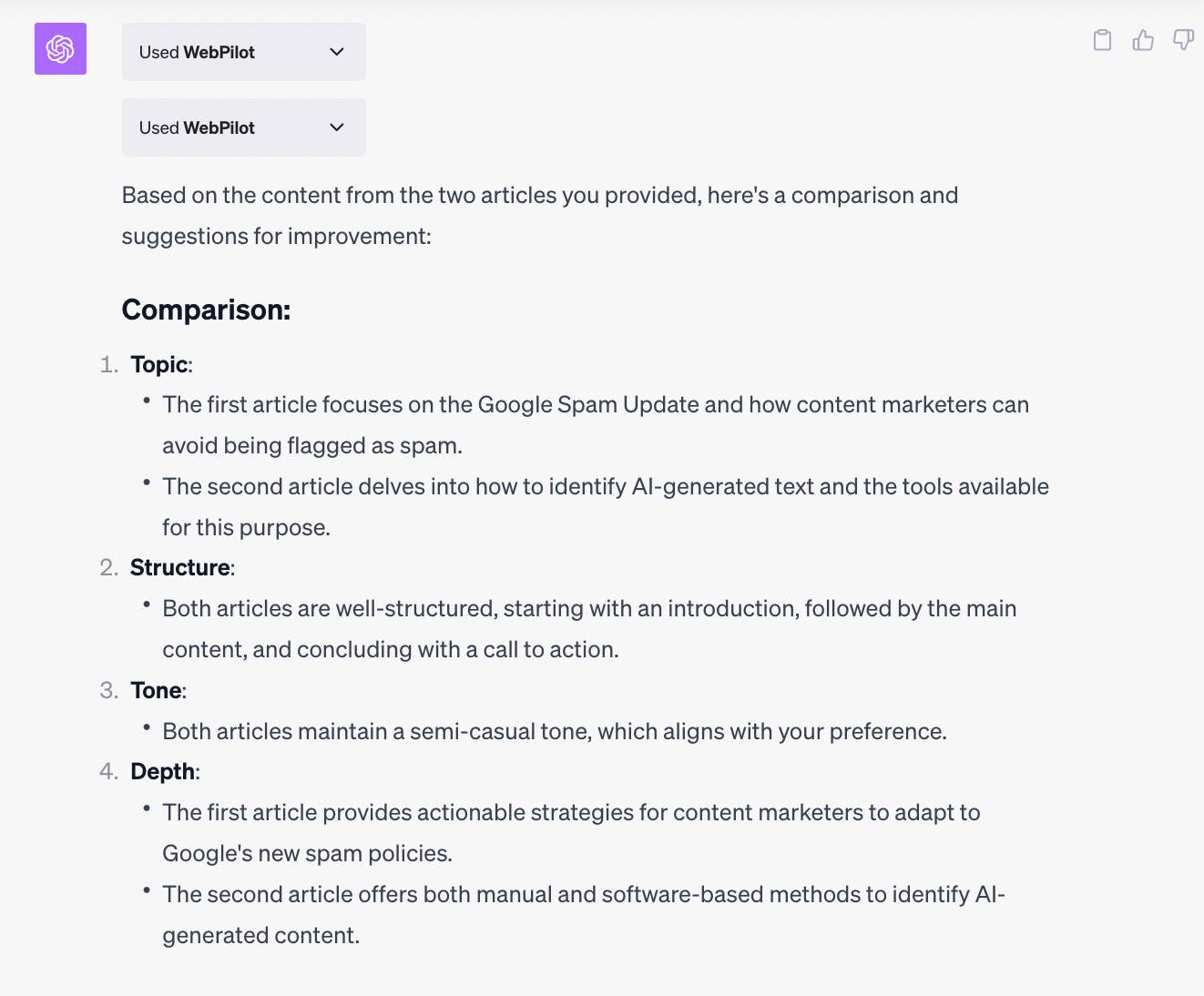
In addition to idea generation, WebPilot enables writers to compare their content against high-performing pieces, offering insights for potential enhancements. The plugin aids this comparison by distinguishing differences and proposing revisions.
For content comparisons, input your article's URL and a benchmark piece into WebPilot, either via the ChatGPT interface or as a Google Chrome plugin. The tool will then assess both pieces and provide guidance on improving your content.
WebPilot streamlines research and idea generation, allowing writers to spend less time on these tasks and more on crafting their narratives. The efficiency it brings to content creation processes is evident.
However, like all tools, WebPilot is not infallible. It can produce errors in its responses, making it essential for users to verify the information it provides. Additionally, even when extracting data from the latest websites, there's no guarantee of absolute accuracy. Errors can arise from a multitude of sources, including the original content itself. Hence, writers should approach the information with a discerning eye, cross-checking when necessary.
Further, it's worth noting that the tool offers a limited 50 credits per week for free users. This limitation underscores the importance of thoughtful and strategic planning when using WebPilot.
While WebPilot brings a new dimension of efficiency to content creation, it's the blend of technology with a writer's own research rigor and judgment that creates truly compelling content. As tools evolve, the essence of writing grounded in careful research and verification remains timeless.
Content Collision provides B2B content marketing services and performance-based digital PR services for tech startups in APAC and beyond. Book a quick call with our team to learn more.