CapCut Online: Enjoy an exclusive AI video creation suite
Create videos with CapCut’s AI tools. From script to export, everything you need is in one easy-to-use, free online platform.
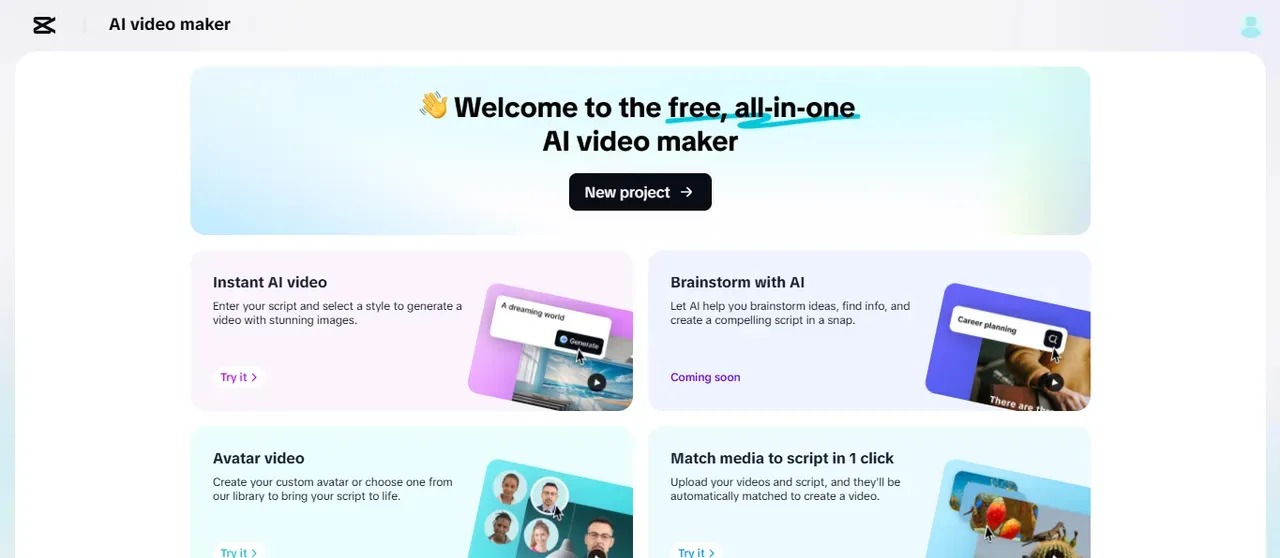
Feeling tired of manual editing of every part in your creative materials for a new marketing video or a social media footage? Let the AI video maker - CapCut Online bring magic to your life. With this magic editor, streamline your content creation process with various AI-powered features and massive collections of graphic stocks to make captivating and attention-grabbing materials in seconds. No need for professional experience or skills. Everything is ready for your needs in the blink of an eye. Dive into the magic below!
CapCut Online: your all-in-one AI video maker for creative content
CapCut Online is a well-known all-in-one multimedia space to help you craft visually appealing and attractive materials, including both videos and images. With videos, this AI-powered tool provides you with massive collections of support in various tasks, from converting your text to speech with various AI-powered voice options, generating video captions, adding smooth video transitions, to even decorating your video with creative graphics. Everything is ready to help you make creative and attention-grabbing videos for social content, marketing, or even educational purposes. Come to CapCut Online and ease your creative workflow in seconds!
Three steps to make creative AI-powered videos at CapCut OnlineEnjoy a simple three-step solution to make creative AI-powered video at CapCut Online without hassle. What you need to do is just come to the main website of CapCut Online, sign up for your CapCut account and click on the button “New project.” Here, follow the guide:
Step 1: Create your script
At the “Script” feature, type in your “Topic” and “Key points” to share your ideas about your dream creative video for the AI video maker to help you make a well-tailored video script. Make everything perfect and choose the button “Create.”
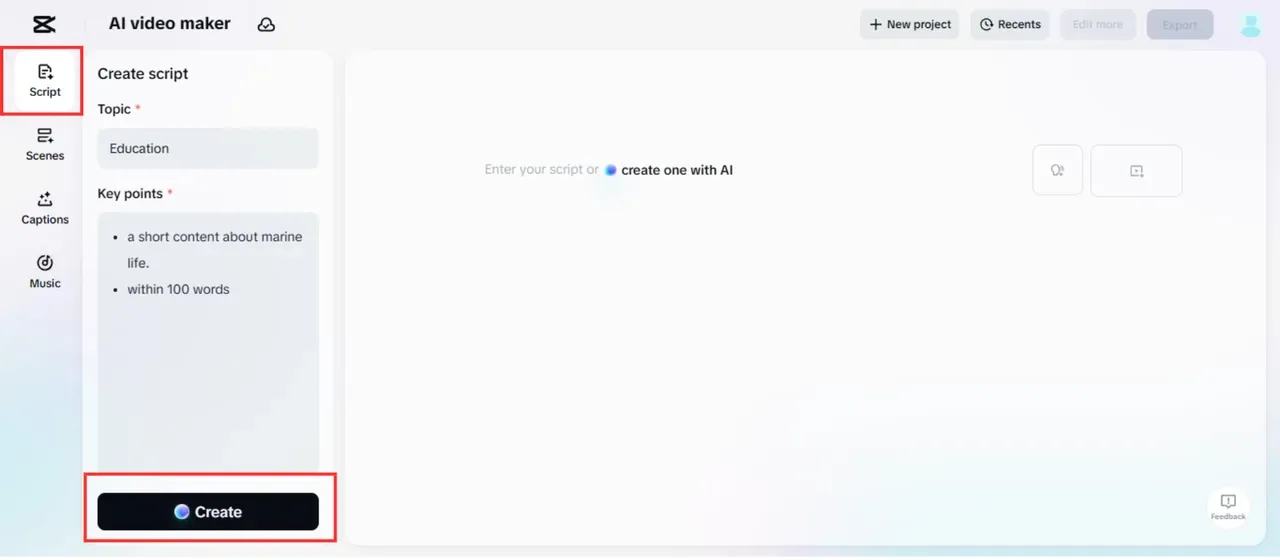
Step 2: Edit your video
Choose the “Scenes” button to add voiceover to each part of your script. Here, you can generate AI avatars for your video or choose among massive collections of well-designed options. In case you only want to add voice to your script, move to the “Voice” page and pick your preferred voice option. Then, click on the “Apply for all scenes” button. Add creative captions style to your video by clicking on the “Captions” button. You can also level up your video further with massive collections of music stocks at the “Music” library.
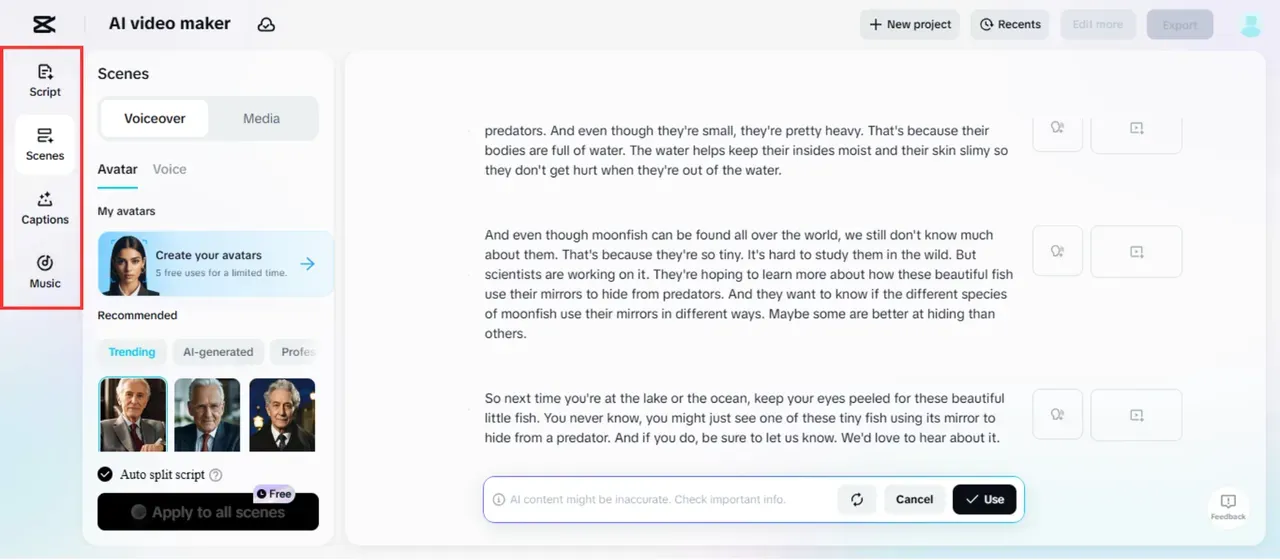
Step 3: Export or edit more
Preview your final video output. If you are satisfied with your content, click on the button “Export” and adjust your exporting options for perfect saving. In case you want to shine up your video further, hit the button “Edit more” and you will be directed to the main online editing interface of CapCut Online. Transform your video visual with creative graphics and stock elements.
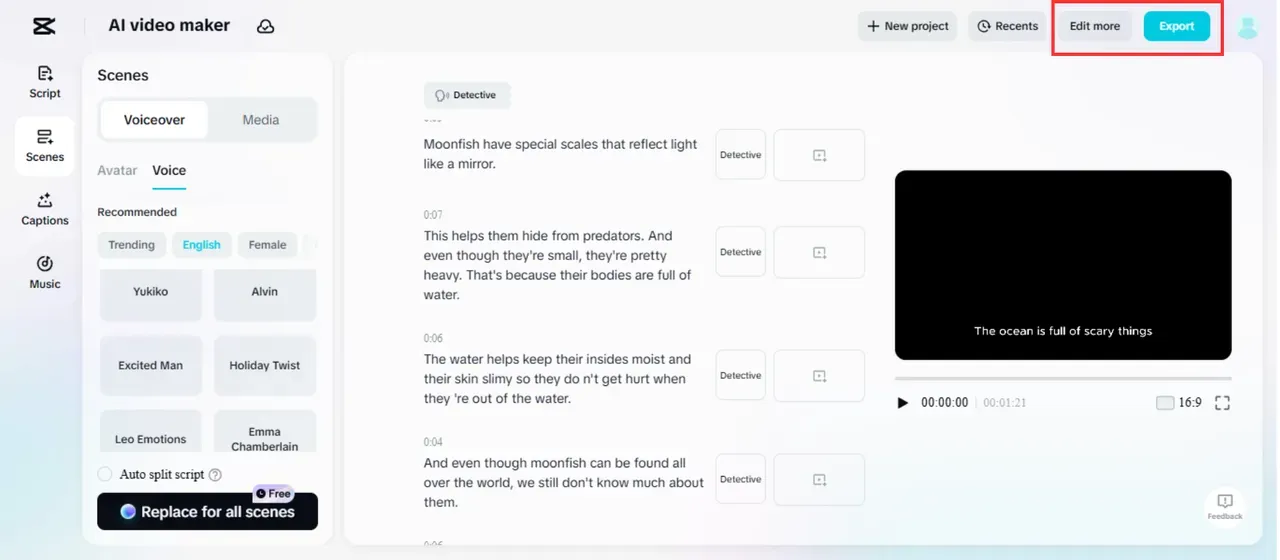
Explore magical AI tools at CapCut Online
- One-click AI text to speech: With CapCut Online, enjoy converting text to speech free in seconds without enormous efforts. What you need to do is just insert your text or create one with AI, pick your voice option and this AI-powered tool will bring magic to your life in seconds. There is a rich library of voice filters available with selective choices for genders, emotions, accents, or languages to help you make creative and natural-sounding voice overs with ease. Adjust your voice option to the perfect level with custom speed in seconds.
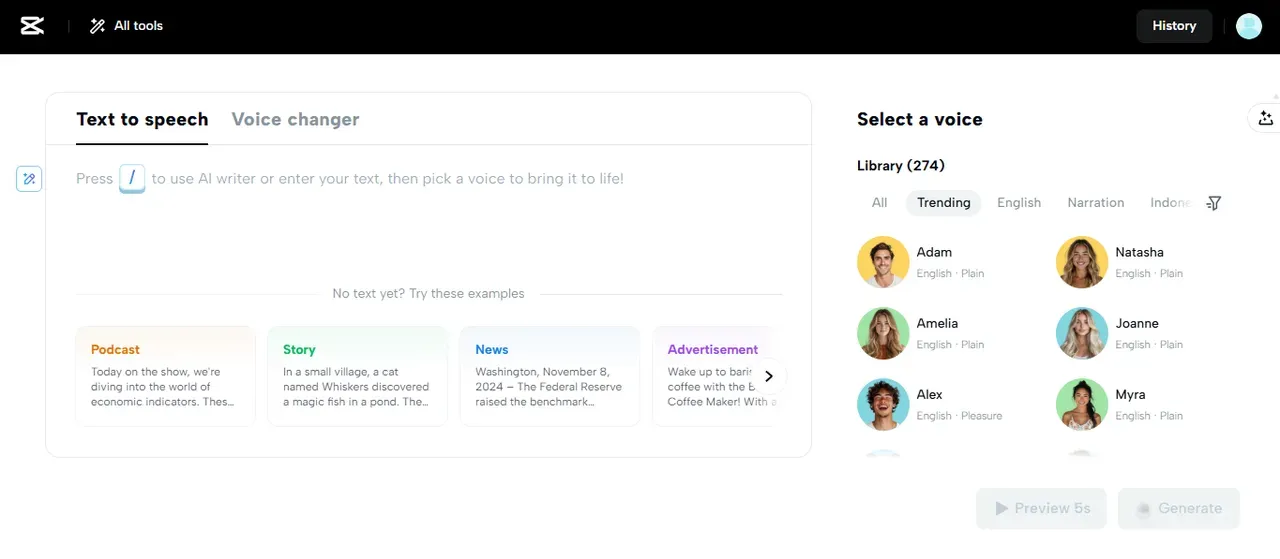
- Various creative music stocks: Optimize massive collections of creative music stocks to decorate your video to a new height. No need to look at different sites. CapCut Online provides you with a rich and robust space to shine up your video with style-diverse music content, from pop, rock to natural background music.

- Auto accurate caption: No need for manual adding captions to your video with CapCut Online. The AI caption generator at this editor helps you generate automatic and accurate video captions in one click. Choose your language and CapCut Online provides you with various options for caption generation.

- Ready-to-use video templates: If you want to save your time for video production or do not have any creative ideas for your project, feel free to optimize massive collections of premade and well-designed video templates at CapCut Online to shine up your journey. This AI-powered video editing tool provides you with style-diverse video templates for various topics and industries, from gaming, slideshow, business, to fitness. Choose your favorite template and ignite your creativity with a full space of customization.
Conclusion
CapCut Online’s AI video maker is a powerful and versatile toolkit for you to streamline your creative production journey. No need for enormous manual efforts. Enjoy making video scripts, voiceovers, or optimizing massive collections of engaging music stocks automatically to level up your video with ease. You can also optimize other feature-packed and tailor-made editing features, such as video templates or integrated online video editing space to transform your video to a new height. Come to this AI-powered tool and witness the power of AI to leverage your workflow! Sign up now!
