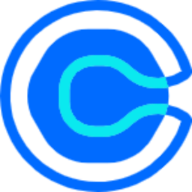ChatGPT adds group chats to make AI conversations more collaborative
OpenAI launches group conversations in ChatGPT. Here’s how it could reshape team collaboration and decision-making

ChatGPT is no longer just a solo experience. OpenAI has introduced group chats, a feature that lets users bring others into the same AI-powered conversation. Available to Free, Go, Plus, and Pro users in Japan, South Korea, Taiwan, and New Zealand, the tool is expected to expand globally after initial feedback.
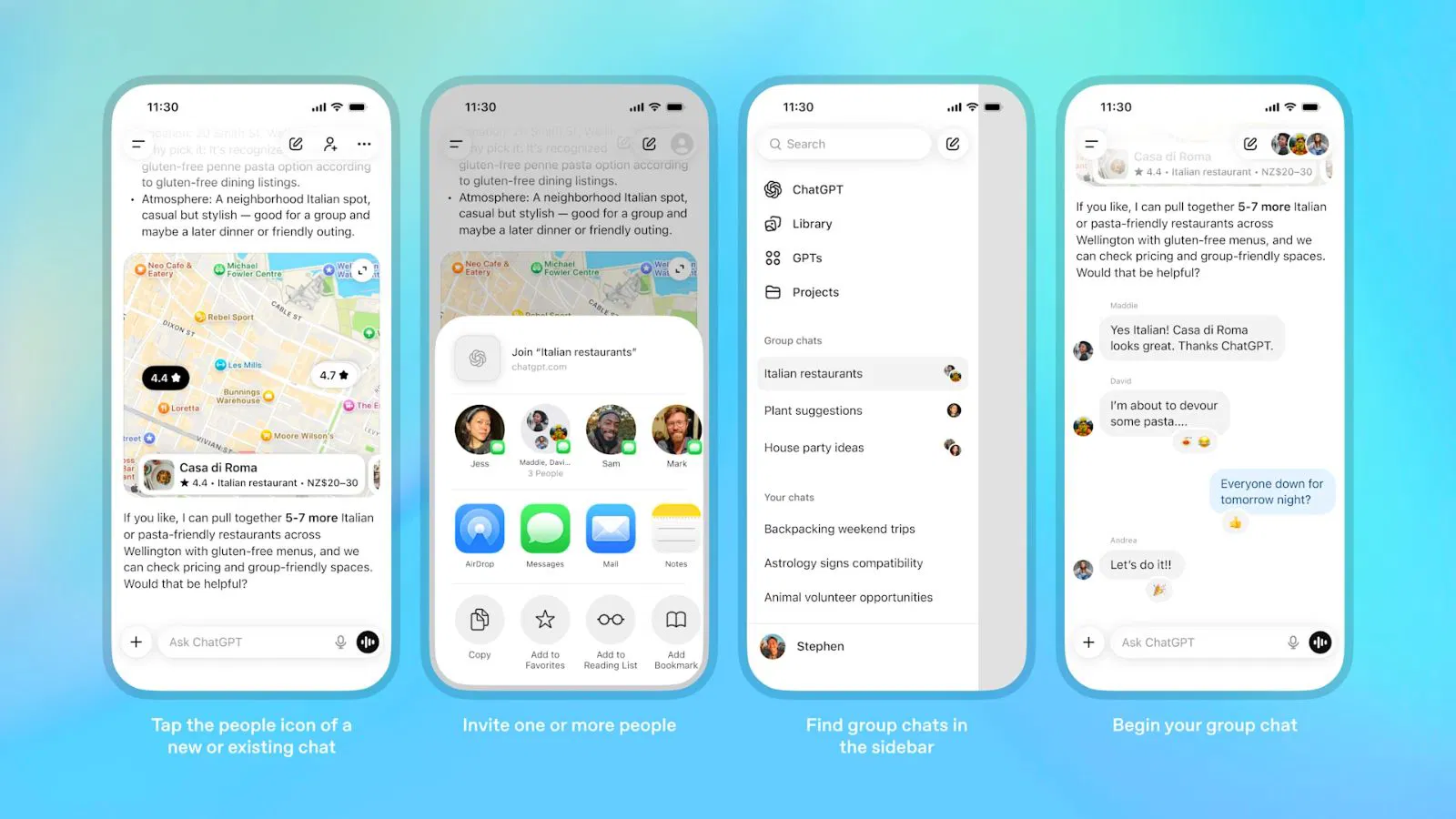
This article explores how ChatGPT’s group chats work, what they mean for marketers and teams, and how this shift positions OpenAI’s assistant as more than just a Q&A tool.
Short on time?
Here is a table of contents for quick access:
- What’s new: ChatGPT group chats for shared AI sessions
- Part of a bigger play: OpenAI is embedding ChatGPT deeper into work and life
- What marketers should know
- A few caveats before diving in
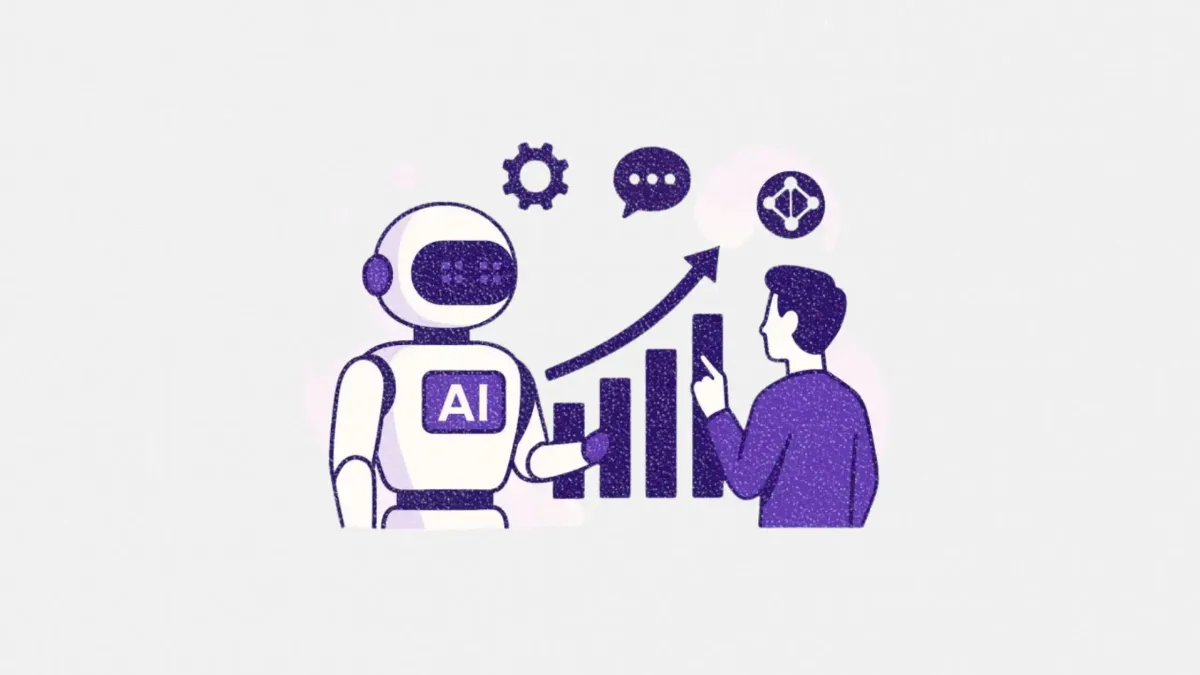
ChatGPT group chats for shared AI sessions
OpenAI’s latest feature lets up to 20 users collaborate in a single ChatGPT thread. Anyone in the group can contribute messages, and ChatGPT responds based on the full context of the discussion. Participants can also adjust how ChatGPT interacts by setting group-specific instructions such as tone, personality, or conversation style.
The feature is built to support everything from casual trip planning to team brainstorms. For instance, users can co-create packing lists, draft research outlines, or assign roles for a group project—all while ChatGPT helps organize ideas and move things forward.
To initiate a group chat, users tap a people icon inside any conversation and send out a join link. Profile photos are visible, and ChatGPT can even generate personalized image prompts based on them. Emoji reactions are also supported.
OpenAI emphasizes privacy: group chats don’t use memory, participants must opt in, and only the group creator can’t be removed from the chat.
OpenAI is embedding ChatGPT deeper into work and life
This update builds on OpenAI’s wider plan to turn ChatGPT into an everyday assistant, not just a chatbot. In recent months, the company launched:
- Instant Checkout, which lets users shop from Etsy sellers and soon Shopify merchants directly in-chat
- ChatGPT Atlas, a browser interface that allows ChatGPT to work directly on webpages using chat history and context
These tools point toward an AI model that is meant to live inside your workflows. Whether you are browsing, shopping, or planning a project, OpenAI wants ChatGPT to be the assistive layer that sits across tools and tasks.
At the same time, OpenAI is under legal pressure over user data handling. A US court recently ordered the company to hand over anonymized ChatGPT logs in a copyright case, prompting concern about privacy and usage transparency. OpenAI argued that 99.99% of logs are unrelated to the lawsuit and suggested privacy-safe alternatives. Importantly, enterprise and API users are not impacted.
What marketers should know
ChatGPT’s group chat feature offers practical value for marketers, agencies, and teams who work cross-functionally. Here are four ways to start experimenting:
1. Streamline campaign collaboration
Instead of switching between Google Docs, Slack threads, and whiteboards, marketers can use ChatGPT group chats to brainstorm concepts, draft outlines, and iterate messaging in real time. This could significantly shorten review cycles and speed up asset creation.
2. Sharpen messaging through tone testing
Custom instructions allow groups to shape how ChatGPT communicates. Teams can quickly test how different tones—friendly, assertive, formal—affect campaign copy and get group feedback in one thread.
3. Simulate customer scenarios
Need to pressure-test a chatbot script or customer response flow? ChatGPT can role-play various buyer personas while team members observe or participate. This could help refine messaging before launch.
4. Make internal alignment easier
Whether you are aligning sales and marketing on a new product launch or syncing with legal on compliance language, group chats can act as a live workspace. Everyone stays in the loop while ChatGPT helps summarize or clarify key points.
A few caveats before diving in
ChatGPT group chats are promising but not perfect. Here are a few things to keep in mind:
- They are not replacements for project tools. There is no task management, tagging, or version control. Treat these chats like creative sandboxes, not source-of-truth systems
- Sensitive data should stay elsewhere. Despite OpenAI’s privacy guardrails, internal strategy docs and client data are still better suited to tools with enterprise-level security
- Over-reliance could reduce critical thinking. AI can assist ideation, but decisions still need human judgment. Make sure the AI supports your process rather than driving it
Group chats may seem like a minor feature, but they hint at OpenAI’s bigger goal: turning ChatGPT into a shared digital assistant embedded in how teams plan, think, and create together.
For marketers, it is an opportunity to bring AI into the collaborative process without heavy setup or integration. Used thoughtfully, group chats could unlock faster brainstorming, more inclusive workflows, and tighter team alignment.
As always, the key will be balance—using AI to amplify team creativity, not to replace it.