Mailtrap SMTP service: A marketer's guide to effective email campaigns
Discover how Mailtrap SMTP helps marketers improve email deliverability, track performance, and secure campaigns. Features, pros & cons, pricing, and setup guide.

Your SMTP service and email deliverability go hand in hand. While email deliverability depends on many factors, such as sender reputation and content, the reliability of your SMTP provider is something you can’t afford to ignore.
If your emails don’t deliver in the target inbox, your lead nurturing and retention efforts go down the drain. Poor deliverability also weakens campaign trust, tanks open rates, and hurts your marketing ROI.
Reliable solutions, such as Mailtrap SMTP service, allow you to test emails and fix errors before you hit send. It supports bulk email sending, real-time analytics, and other useful features to improve your email marketing campaigns.
Or does it?
Our marketing team tested the Mailtrap SMTP service for one of our campaigns, and we can’t wait to share what we found.
Why does SMTP matter for email marketing success?
Top-of-class content, design, or subject lines; none of that matters if your emails never reach the inbox. You need a reliable SMTP provider, such as Mailtrap, to get past these roadblocks.
Here’s what every marketer should know about SMTP services before you start shortlisting one:
Impact on deliverability
Email deliverability is the ability of an email to reach the target inbox in primary, promotional, or social folders and not in the spam folder.
Emails being flagged as spam or not delivered at all is one of the biggest fears of marketers. It could become a nightmare when you’re running a time-sensitive email campaign, such as product launches. A 2025 report by Validity states that 1 in 6 legitimate emails never reach the inbox. This affects your reach, engagements, brand reputation, and marketing ROI.
SMTP services help increase email deliverability by ensuring each of your emails has correct formatting and that authentication protocols are properly configured. This way, your email searches the right inboxes and not spam folders.
If you target multiple email clients, such as Gmail, AOL, and Outlook, you can use in-depth analytics (open rates, spam rate, click-through rates, etc.) by SMTP services to improve deliverability.
Email campaign optimization
Businesses that effectively use email campaign metrics experience up to 28% higher open rates and 22% higher conversion rates than those that don’t.
Marketing teams track metrics, such as open rates, delivery rates, click-through rates (CTR), bounce rates, and spam score, to measure a campaign’s performance.
SMTP services, such as Mailtrap SMTP, allow you to monitor these metrics to be able to easily optimize your strategies and improve results. For example, Mailtrap offers a clean and intuitive dashboard with real-time analytics. You can use the data to spot issues affecting email delivery and fix them quickly.
This way, you can make data-driven decisions for your future email marketing campaigns.
Integration and customization
Marketers constantly juggle between different marketing tools, CRM, and applications. To be able to launch campaigns faster, they need to integrate email sending capabilities with different tools and customize their workflow. It’s even more important in email campaigns where you need to segment different customers, personalize messages, and send emails in bulk.
SMTP services, such as Mailtrap, simplify these processes with integration and customization flexibility. For instance, Mailtrap SMTP comes with 25+ ready-to-use code snippets for faster integration with your application. If you’re using HubSpot or a custom CRM, you can integrate SMTP into your workflow within hours.
Mailtrap also offers an email builder to easily create customizable and personalized email templates for different audiences. The best thing is you can do all this without a developer bottleneck or extra overhead, thanks to Mailtrap SMTP’s standardized ports and configuration settings.
Email authentication for higher security
In 2023, IC3 received around 21k business email compromise (BEC) complaints globally that caused $2.9 billion in losses. The organization also received around 300k complaints alone on phishing scams.
As a marketer, you must know that email security impacts both deliverability and brand reputation. Since phishing and spoofing are increasing, email authentication has become essential. You need an SMTP service that supports strong enforcement of authentication protocols.
Mailtrap SMTP automatically authenticates your emails with SPF, DKIM, and DMARC protocols. It also allows you to test emails before sending to confirm that authentication protocols are configured properly and your email content looks perfect. This protects your brand from impersonation attacks, builds trust, and improves your inbox placement rates.
What is Mailtrap SMTP?
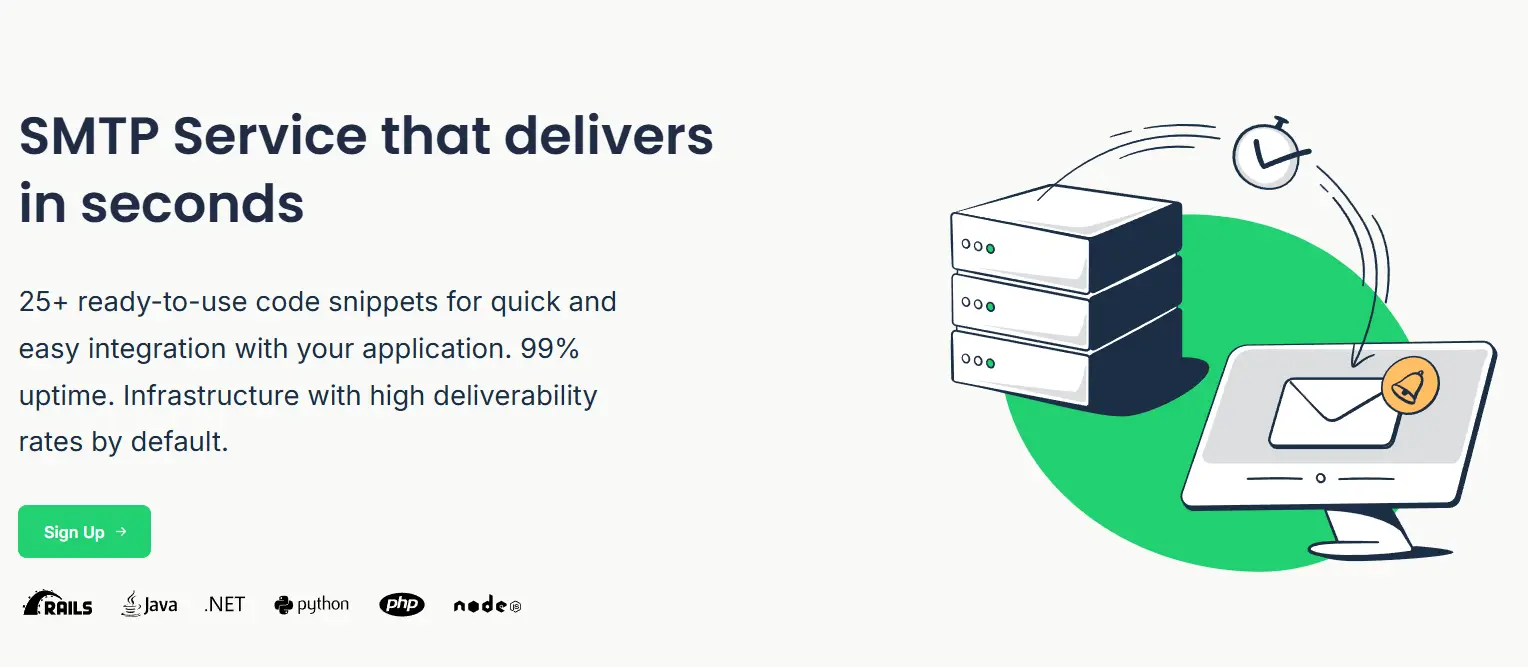
Mailtrap SMTP service is a part of the Mailtrap email delivery platform that allows businesses and marketers to test and send emails in one place. It integrates easily with your applications and marketing tools and offers 99% uptime and email authentication. The SMTP service helps protect your brand from spoofing and delivers your transactions and marketing emails quickly and securely.
Apart from email testing and email sending, Mailtrap SMTP also lets you monitor and debug your emails before they reach the target inbox. This means you can spot and correct configuration errors, content mistakes, security errors, etc. The best thing is that you can test emails in a sandbox environment and avoid spamming recipients with too many test emails. With detailed analytics on open rates, bounce rates, delivery rates, etc., Mailtrap SMTP helps you track email marketing performance.
What features of Mailtrap SMTP marketers love?
Marketers will find the following features of Mailtrap SMTP highly useful for their campaigns:
Separate sending environments
Mailtrap offers separate environments for email testing and sending:
- Mailtrap Email Testing: Sandbox environment to test emails before sending
- Mailtrap Email Sending: Production-ready environment to send emails
In the testing environment, you can preview designs across devices, validate email headers, and check errors. Once you’re confident, move quickly to the sending mode with one click within the dashboard.
Ready-to-use code snippets
Mailtrap offers 25+ code snippets to choose from to simplify the integration process. Just choose one, integrate it with your application, and get it running within seconds.
Customizable templates
Mailtrap offers HTML email templates that you can customize easily using the drag-and-drop editor. You also get an intuitive email builder to create emails from scratch and send them to target recipients.
Email authentication
Mailtrap SMTP automatically authenticates your DNC records, such as SPF, DKIM, and DMARC. This proves that it’s actually your team that’s sending the emails, and not someone else impersonating you. This protects your domain's reputation and keeps spam score in check.
30-day email logs
Your email logs will be stored for 30 days. You can view email details, such as status, event history, spam score, HTML source, and plain text.
Email analytics
Mailtrap provides helicopter-view dashboards, separate statistics for major email clients, drill-down reports, email category reports, and more.
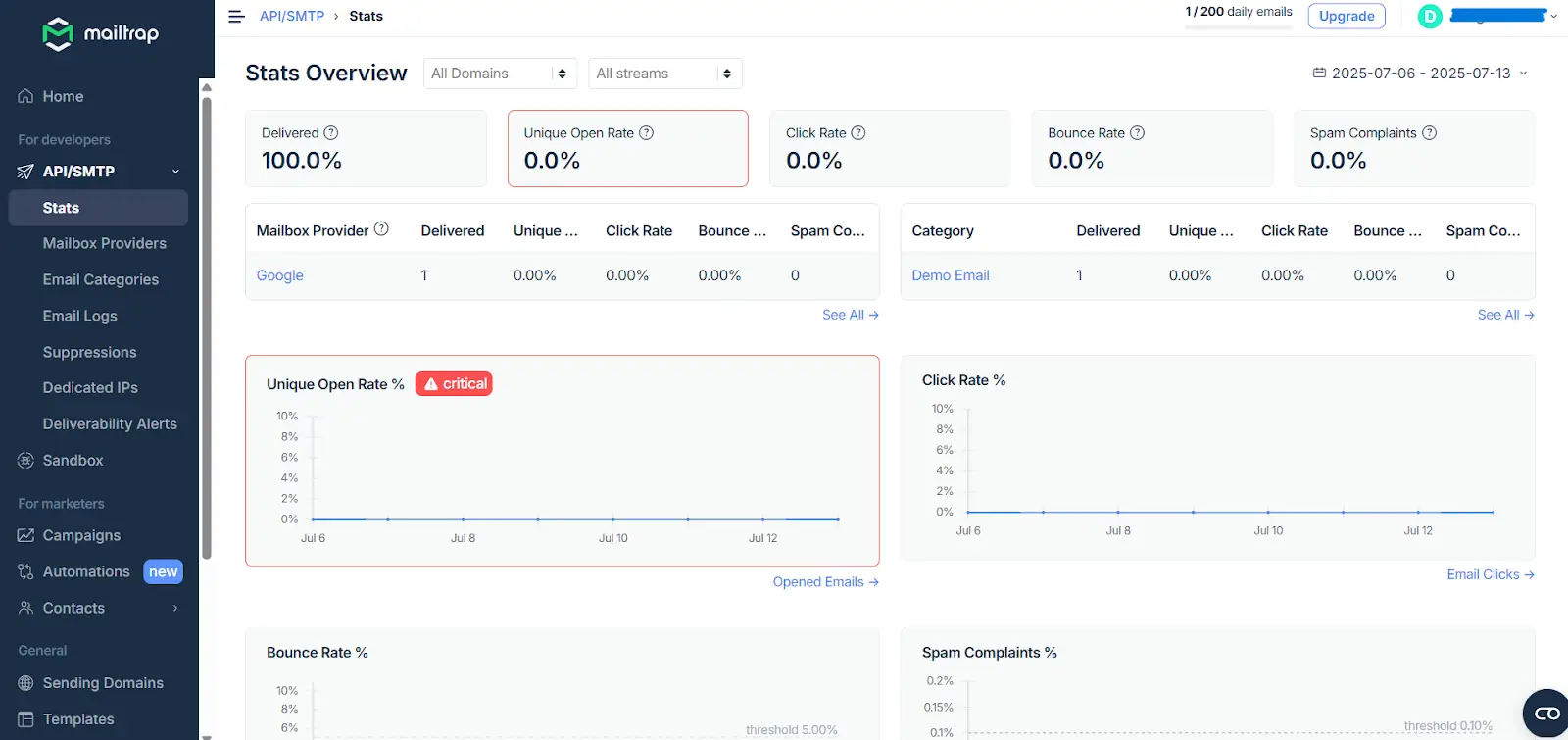
View click rates, open rates, delivery rate, spam score, unsubscribe users, bounce rates, etc. in real-time. It helps you find weak points to improve upon and strong points to double down on.
Mass emailing
Send emails, such as newsletters, in bulk using a reliable RESTful API. With accurate analytics, you can monitor delivery rates and scale email sending.
Spam checker
You can check if your IP is blacklisted and the email content is not spammy using a spam checker.
Integrations
Mailtrap integrates with many technologies such as Zapier, Supabase, Heroku, Make, n8n.io. It also supports Python, PHP, NodeJS, Ruby, and other programming languages.
How to choose the right SMTP service for marketers?
When choosing an SMTP service provider, don’t go just by the claims. You need to carefully gauge how it will impact your email deliverability, brand reputation, and campaign performance. Consider evaluating SMTP providers based on these criteria:
Email deliverability
To succeed in email marketing, the first goal is to land emails in the right inbox, and not in the spam folder. Email deliverability depends on your sender reputation, authentication enforcement, and how strong your email marketing strategy is.
A good SMTP service provider should help improve both technical and strategic sides of deliverability - authenticated sending and campaign optimization. Test the SMTP provider’s ability to monitor and optimize delivery rates across major email clients, such as Gmail, Yahoo, and Outlook. Find out if it strongly supports authentication protocols.
Providers, such as Mailtrap SMTP, authenticate emails and ensure formatting is correct to avoid delivery issues. It also offers detailed and real-time analytics on email logs, spam score, delivery rates, etc., across email clients to help you troubleshoot issues before they affect your ROI.
Ease of use
Marketers need an SMTP service that they can set up and use easily. Spending too much time learning a complex interface would be counterproductive. Plus, you will need to invest significant resources in training your existing or new team members.
To avoid this, look for a platform that you can effortlessly integrate with your existing tool stack, send and test emails, and track performance. This helps you manage the complete email campaign on your own, without relying on developers or the IT team.
The best SMTP services, such as Mailtrap, offer easy onboarding and clear setup and integration guidance. Mailtrap also offers a sandbox/testing environment useful for marketers and developers alike. Apart from 25+ code snippets to ease integration, Mailtrap SMTP offers a drag-and-drop editor and customizable email templates that you can send to recipients via SMTP.
Security and compliance
Email security influences brand reputation. Brand reputation influences email delivery. If your domain is not authenticated, scammers can easily impersonate your brand and target your customers. This affects your reputation. Your spam score may spike, emails end up in the spam folder, or are not delivered at all.
When shortlisting an SMTP service, evaluate its security and compliance capabilities. Providers, such as Mailtrap STMP, offer automatic authentication with SPF, DKIM, and DMARC. This confirms each email has passed security checks and is legitimate and safe for recipients to engage with. This protects your domain reputation and avoids phishing and impersonation attacks. Mailtrap also offers security capabilities, such as:
- AES-256 encryption to secure stored emails
- TLS/SSL encryption to protect emails during transmission
- Two-factor authentication (2FA) for secure account access
- Compliance with GDPR and ISO 27001
You can also look for features, such as detailed reporting, audit logs, and IT whitelisting checks in an SMTP service.
Analytics and reporting
Conversion-focused marketers want to track revenue per email, customer lifetime value (CLV), list growth, number of leads, and conversion rates. Basic metrics won’t cut it anymore. You need granular email marketing insights to measure the performance of your marketing campaigns.
Look for SMTP providers that offer real-time dashboards and in-depth analytics, such as open rates, bounce rates, delivery rates, spam scores, clickthrough rates, etc. It will help you understand the strategies that are working out and the ones that aren’t. This way, you can work on weak areas and improve your results.
Customer support & documentation
Even experienced marketers hit roadblocks, such as SPF failures, bounces, configuration errors, etc. Strong documentation and prompt customer support can minimize downtimes, so you can keep your campaigns on track.
The SMTP service provider you choose must have excellent support to assist marketers. Their documentation should be easy to follow for marketers, and not just focused on developers. For example, Malitrap SMTP comes with detailed documentation to help both marketers and developers. They are also praised for customer-friendly live chat support.
Marketers can also refer to SDKs and code examples, guides, articles, and video tutorials to get familiar with the tools and use them.
Scalability & performance
When choosing an SMTP service, consider your current as well as future needs. The tool should grow with your marketing needs. For example, it should be flexible to handle peaks in email volumes without delays.
This is why you need a reliable email infrastructure to be able to deliver emails at scale. Providers, such as Mailtrap SMTP, support mass email sending by integrating with a RESTful API. You can send your newsletters and updates with a bulk stream, track delivery, and scale email sending confidently.
Mailtrap SMTP performance
Our team at Mailtrap used an email monitoring and testing platform, GlockApps, to measure the performance of Mailtrap SMTP. Here’s what we found:
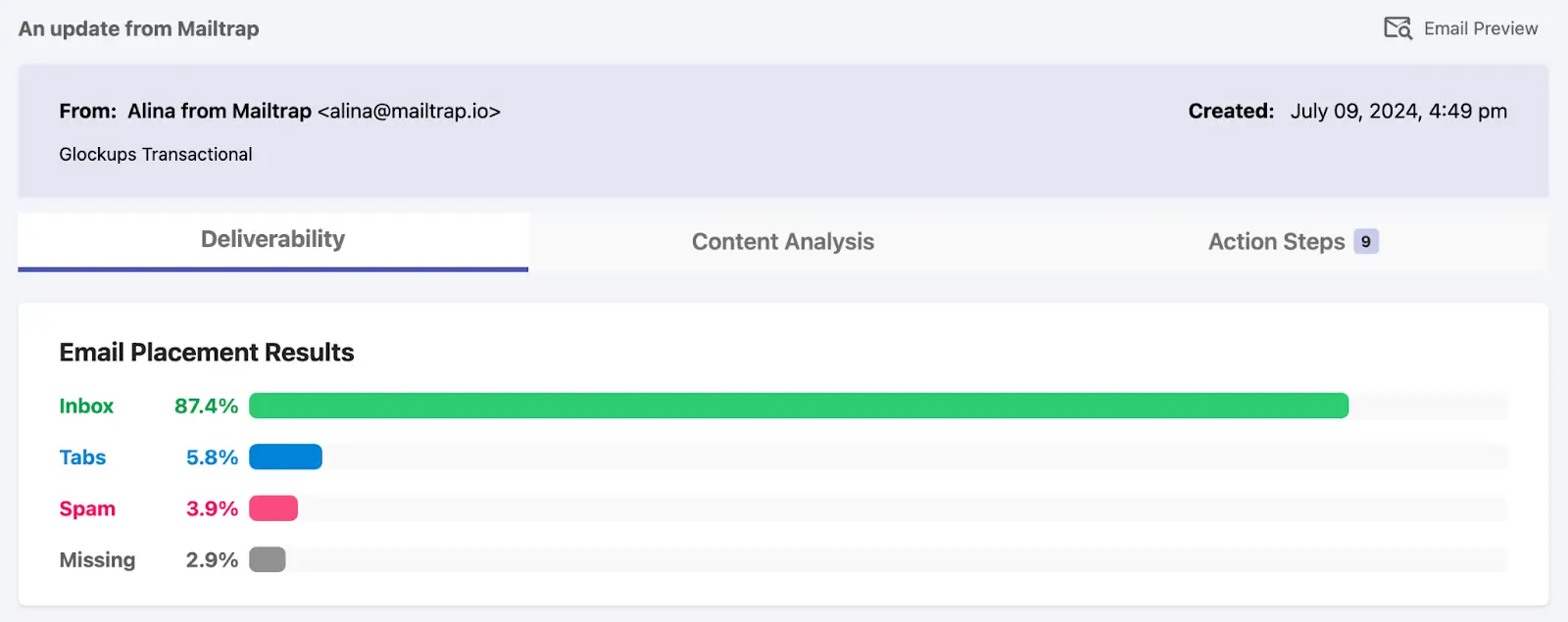
- More than 90% transactional and promotional emails landed in the inbox/primary tabs
- 6% went to secondary tabs
While testing emails through Mailtrap, we experienced no downtimes, which means Mailtrap SMTP relay is pretty consistent. It can also handle concurrent connections required in bulk email sending.
Mailtrap SMTP settings: How easy is the setup for marketing teams?
Unlike traditional SMTP setups that often involve developers in configuration, Mailtrap is easy for anyone to set up and use. For example, our marketing team was able to set it up and get it running in a few minutes, without the IT team’s help.
Here’s how it works:
Account setup
We created a free account on Mailtrap using the email credentials of one of our teammates. The account was verified quickly, and we logged in. The dashboard looked clean and understandable, with each button, text, and navigation.
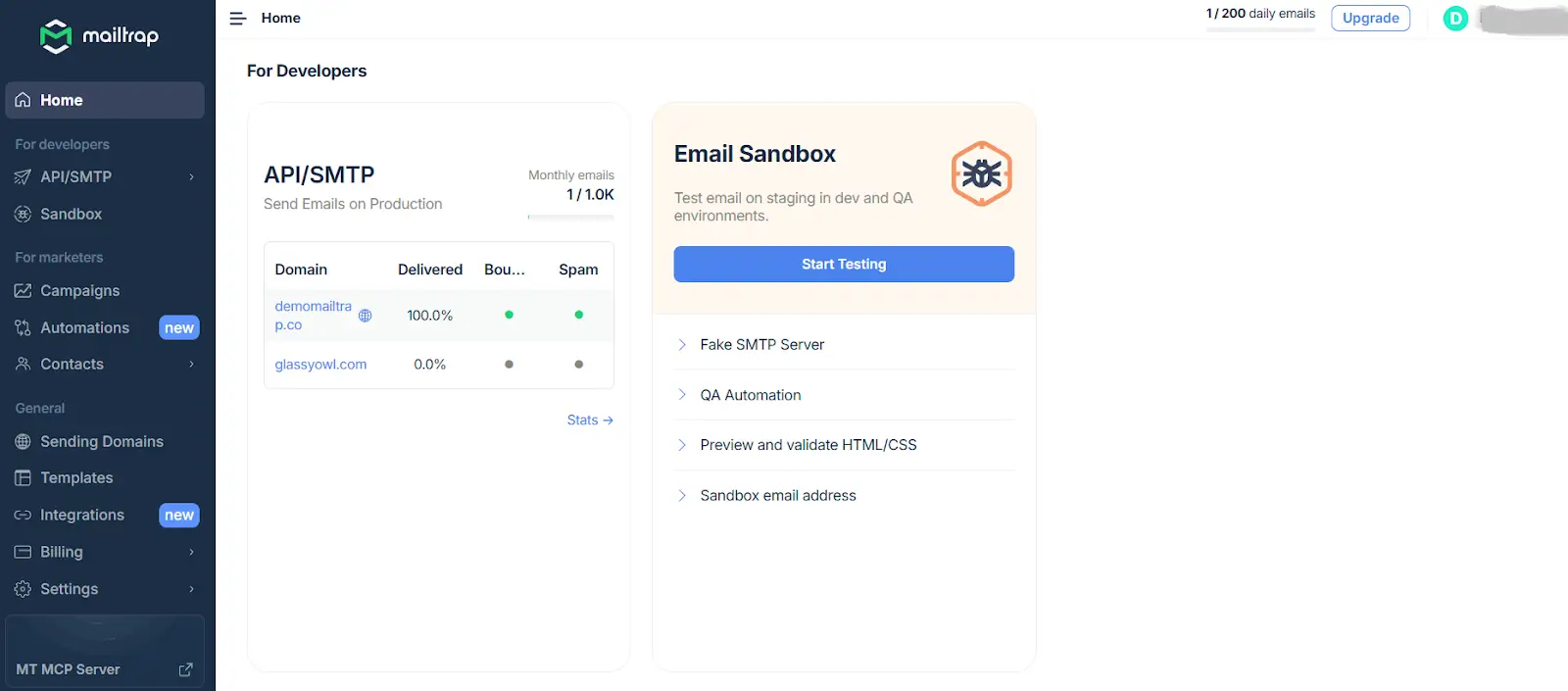
SMTP setup
Once you sign up, Mailtrap will automatically create a custom SMTP configuration for your inbox:
- SMTP host: sandbox.smtp.mailtrap.io
- Port: 587, 465, 2525
- Username and password
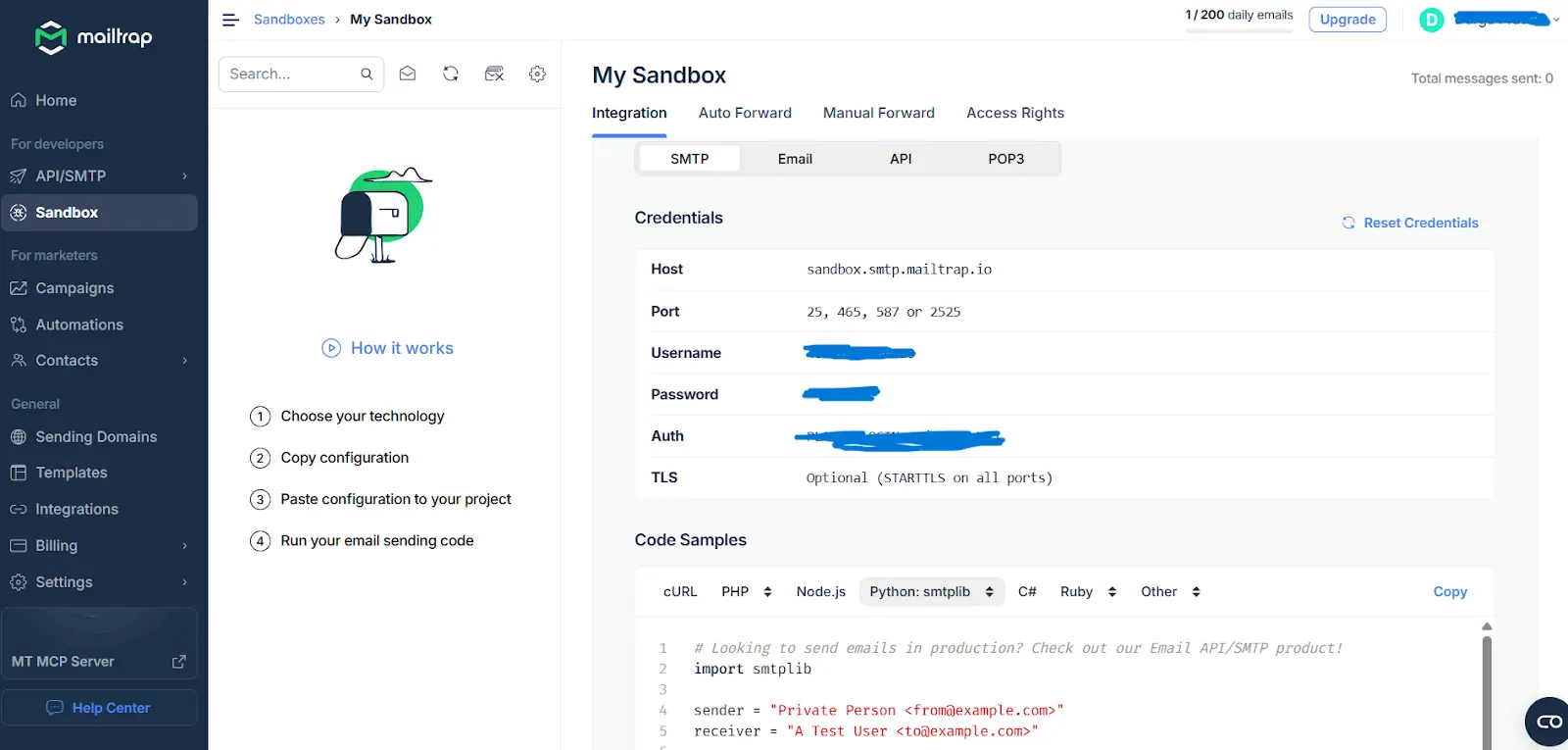
You can copy these credentials to your email tool. All of this happens in under 5 minutes. If you refer to top review platforms, such as G2 and Capterra, users have loved the ease of setup and use in Mailtrap.
Whether it’s testing the email or sending it via production, you won’t feel any hassles. With separate buttons, you can easily switch between testing and production emails.
Mailtrap pricing: Is it worth it for marketing teams?
Mailtrap offers separate pricing tiers for email sending and email testing:
Email sending
- Free forever: Costs $0 and includes 3,500 emails/month and 100 contacts. It’s ideal for marketers and companies to test Mailtrap SMTP.
- Basic 10K: Costs $15/month for 10,000 emails/month and 5000 contacts. It’s more suitable for small businesses.
- Business 100K: Costs $85/month for 100,000 emails/month and 100,000 contacts. It’s ideal for medium-sized businesses sending substantial email volumes monthly.
- Business 1.5 M: Costs $750/month for 1,500,000 emails/month and 1,500,000 contacts. It’s ideal for large organizations sending high email sending needs monthly.
- Custom: Custom pricing for enterprises or agencies with extensive email sending needs monthly.
Email testing
- Free forever: Costs $0 and includes 50 email tests/month,1 sandbox, 10 emails per sandbox, and 1 email sending per 10 seconds
- Basic: Costs $14/month for 500 emails/month and 1 sandbox, 50 emails per sandbox, and 10 email sends per 10 seconds
- Team: Costs $34/month for 5,000 emails/month and 5 sandboxes, 200 emails per sandbox, and 25 email sends per 10 seconds.
- Business: Costs $99/month for 50,000 emails/month and 50 sandboxes, 600 emails per sandbox, and 50 email sends per 10 seconds.
- Enterprise: Costs $399/month for 5,000,000 emails/month and 300 sandboxes, 1000 emails per sandbox, and 150 email sends per 10 seconds.
Maitrap SMTP: Pros & cons for marketers
Mailtrap has garnered a 4.8/5 rating on both G2 (80+ reviews) and Capterra (30+ reviews). Let’s understand the pros and cons of Mailtrap SMTP specifically for marketers.
Mailtrap SMTP pros
- Easy to set up, integrate, and use for marketers with clear documentation and guidelines, 25+ code snippets, and email templates
- Separates transactional and bulk traffic using dedicated IPs
- Excellent customer support from dedicated and knowledgeable professionals
- In-depth analytics with clear dashboards, such as delivery rates, open rates, CTR, etc.
- Feature-rich platform with bulk sending, customizable templates, webhooks, email sending and testing, automatic authentication, etc.
Mailtrap SMTP cons
- Limited marketing automation features, such as deeper inbox placement analysis
- Some users express concerns with its storage space on lower plans
What are good alternatives to Mailtrap SMTP for marketers?
SendGrid
SendGrid is useful for marketing as well as transactional emails.
Key features:
- Drag-and-drop functionality,
- Customizable templates
- A/B testing
- Real-time analytics.
Pricing: Free, paid ranges from $19.95 to $89.95 per month
Mailgun
Mailgun is a powerful, performance-focused SMTP provider for marketers to improve their email marketing campaigns.
Key features:
- Detailed reporting, like custom filtering, multidimensional data views
- Engagement tracking
- Contact segmenting
Pricing: Free, paid ranges from $15-$90 per month.
Maileroo
Maileroo is suitable for marketers from any business size, from SMBs to enterprises.
Key features:
- Branded link tracking
- List cleaning and verification
- Template builder
- Analytics and logging
Pricing: Free, paid starts from $10-$250 per month
Verdict: Should you invest in Mailtrap SMTP for your email marketing campaigns?
Maitrap SMTP is a user-friendly, high-performance, and feature-rich service for marketers to test and send emails. You’ll get 25+ code snippets, customizable templates, clean UI, bulk email sending, in-depth analytics, and other features. You can easily set up the platform and test emails before sending, without coding skills. Plus, tracking email data will help you find weak points and improve on them to achieve better results.
If you’re looking for a reliable and secure SMTP service with great value for money for your email marketing needs, Mailtrap is worth your while. Or, explore other options to make your final call.
Try Mailtrap’s SMTP for your next email campaign.
Frequently Asked Questions (FAQs)
Is Mailtrap GDPR compliant?
Yes, Mailtrap is GDPR compliant. The company ensures that all user data is handled responsibly and offers data processing agreements (DPAs) upon request. Mailtrap stores data in EU-based servers and provides transparency over how email content and personal data are stored, processed, and deleted.
Can I use it for cold email?
Technically, yes. You can use Mailtrap SMTP to send cold emails, as it allows sending to real recipients. However, ensure your cold email campaigns comply with local regulations like GDPR, CAN-SPAM, or CASL.
Is Mailtrap SMTP suitable for non-technical marketers or small business owners?
Yes. Mailtrap has intuitive dashboards, clean documentation, and a guided setup that make it accessible to non-technical users as well. But, if you need built-in tools for automation or CRM, you may need to integrate Mailtrap with third-party platforms.
How many emails can I send per day?
The daily email sending limits depend on the plan you choose. On the free plan, it’s limited to 150 emails per day (3,500 emails/month) while paid plans don’t have daily limits but monthly limits.
