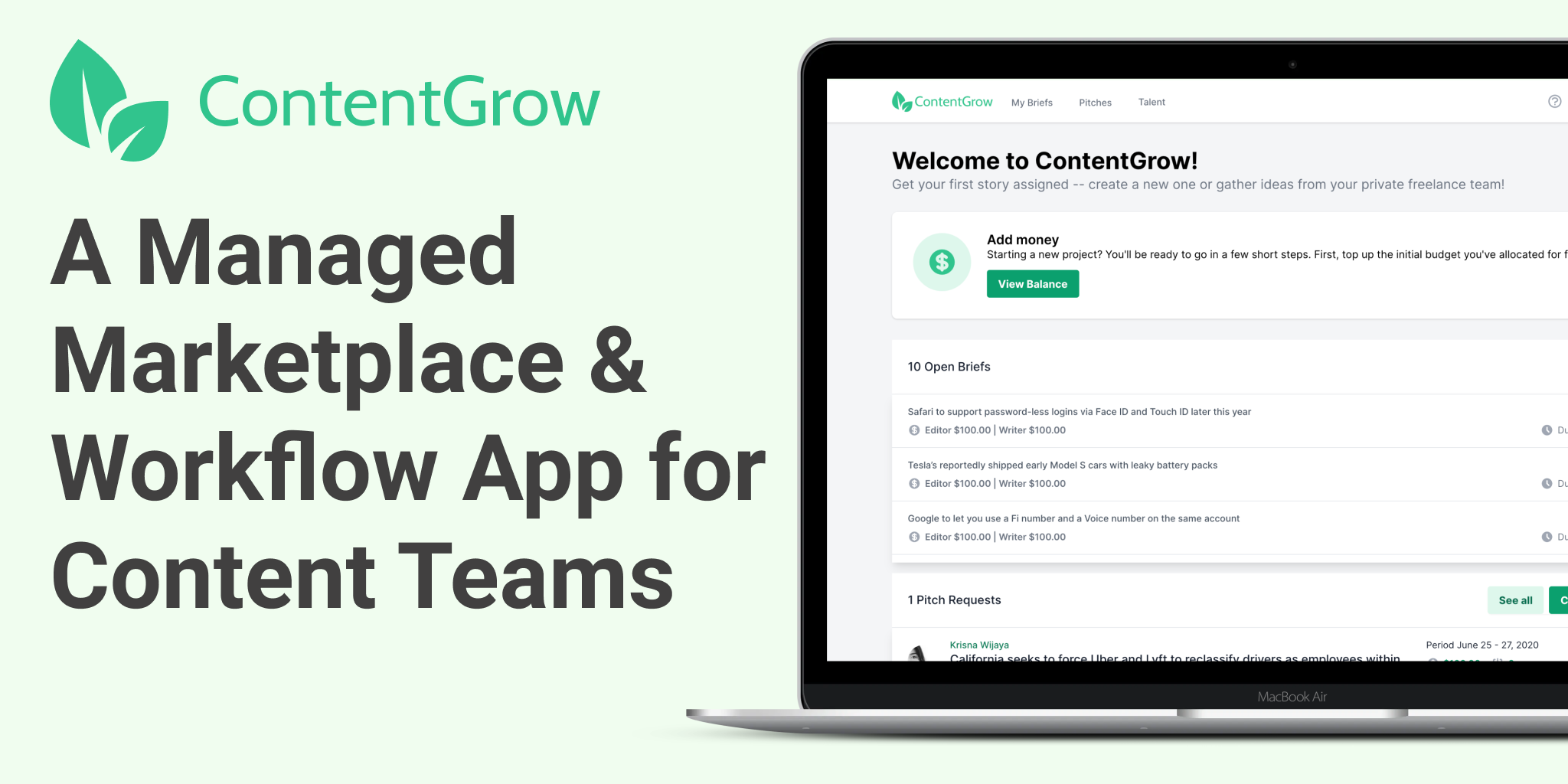Publishers on ContentGrow can now mirror stories into WordPress
Via a simple WordPress plugin, ContentGrow empowers publishers to use its platform as a proper CMS, one which takes less than five minutes to set up.

So far, publishers have used ContentGrow to manage content creation and find the right talent. Now, we’ve taken it one step further, making it even easier to work with contributors and get your content published on WordPress.
We’ve seen that users most often prefer Google Drive to power their content production. Google Docs is especially useful, as it offers real-time collaboration and comments features.
Because most teams operate on Drive these days, we’ve gone ahead and added an integration for it on ContentGrow. Now, with one click, contributors can get a draft started right inside the platform.
Start by having your team integrate Google Drive
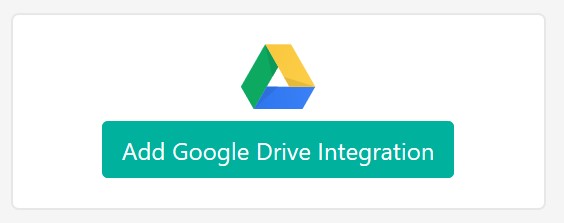
1. Go to My Profile.
2. Click Add Google Integration. You’ll be directed to Google Drive API for authentication and just follow the steps. You’ll only have to do this once!
3. You can try the integration by clicking the Test button. If it works, a Google Document will be made.
Plugging into WordPress
Next, to help publishers with WordPress sites more easily publish stories from ContentGrow, we’ve added the WordPress integration.
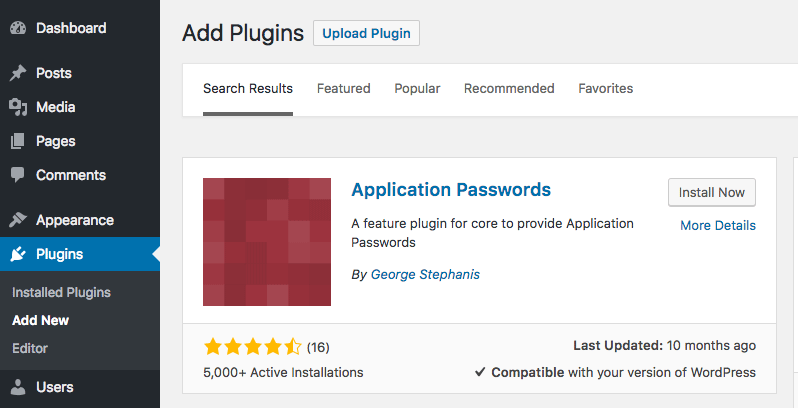
Via our platform, project managers can now mirror content directly from a Drive file into a draft post on WordPress. This process lets you put any final touches on the story before it actually goes live to the public.
To use it, you’ll need to install the Application Passwords plugin as recommended by WordPress. Once this plugin is successfully installed, please follow the instructions to generate a custom password for ContentGrow.

After you’ve got the Application Passwords plugin connected to your WordPress, it’s now time to get it connected to ContentGrow.
1. Open the desired project from your ContentGrow dashboard.
2. Click on the project’s settings.
3. Add the name of your publication, the URL of the WordPress site, and your username.
4. Add the customized password that you already generated via the Application Passwords plugin.
5. Click Save.

You’re all set!
If the steps were followed successfully, you as a project manager should now be able to “publish” stories into your WordPress site as soon as a brief is closed on ContentGrow.

For now, we are keeping this feature very general. We can make it more sophisticated later on (e.g. helping to populate things like tags, permalinks, SEO pack, etc), but this will all depend on the initial feedback we get from users.
So there you have it! ContentGrow can now be used as an ultra-simple CMS, in addition to solving problems related to procuring talent, streamlining the editing process, and more.
We hope this can solve a problem for you, and we look forward to hearing your questions and feedback!
See: ContentGrow review - a specialist's marketplace for journalism and PR
Save time and money when producing high-quality branded content. ContentGrow helps marketing teams work with perfectly-matched freelance writers and journalists at preferred rates. Fill out the form below to get your own shortlist of talent or visit the site to get started.