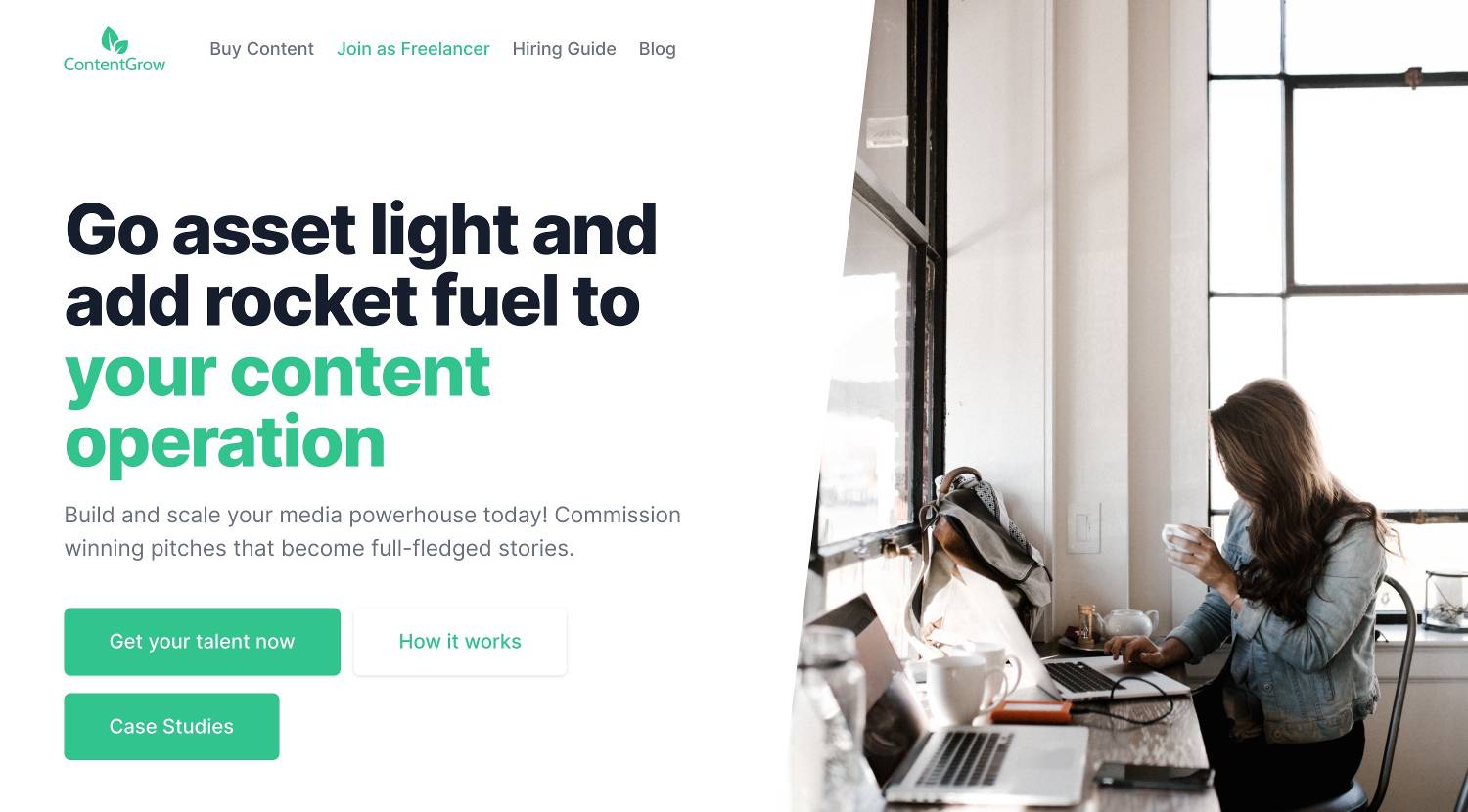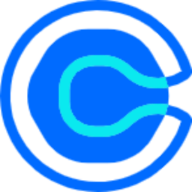What's the difference between a brief and a pitch request?
If you're a new client on ContentGrow, it's important to understand how assignments get activated. There are two different ways.

Some common questions we get from new clients on ContentGrow are:
What is a brief? What is a pitch request? How are they different?
In this post, we will concisely break it down for you.
On ContentGrow, each brief represents an individual story that you are commissioning a freelancer to work on.
Here is an example of a well-made brief. There are two ways to commission briefs.
1. Create your own brief
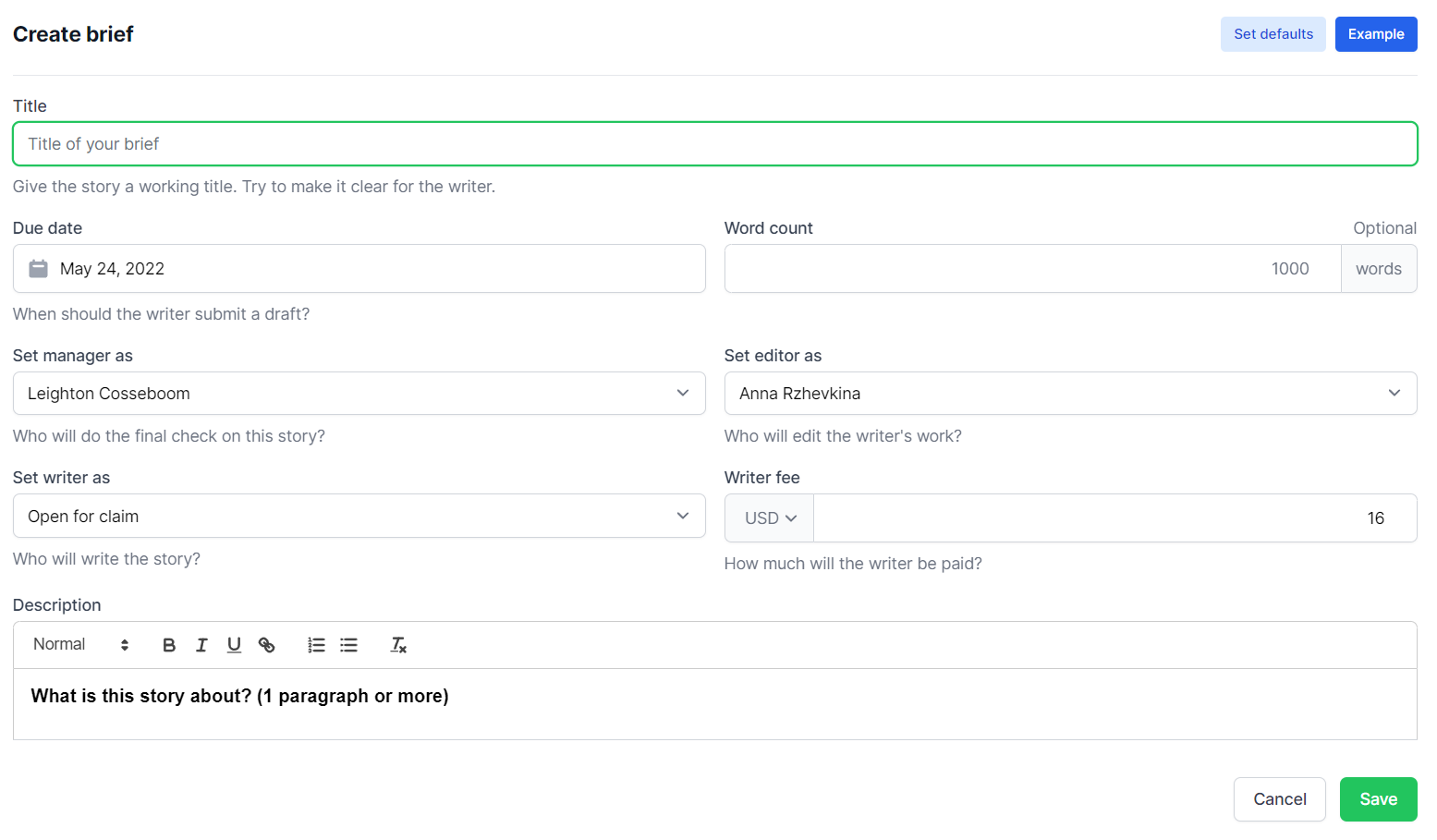
If you already know the exact story that you want to commission, then it’s time to create a brief.
- Click the button that says New Brief
- Give the story a working title and detailed description.
- Input a due date and word count.
- In most cases, you'll want to be sure that you are both the editor and the manager.
- Assign the brief to a specific writer from your talent pool.
- Click Save and you're done.
Be advised, you may also choose to save the brief without assigning anyone as the writer (set as open for claim). This will alert everyone in your freelance pool that there is a new brief available. Someone may then 'claim' the brief, first-come-first-serve.
2. Approve a pitch
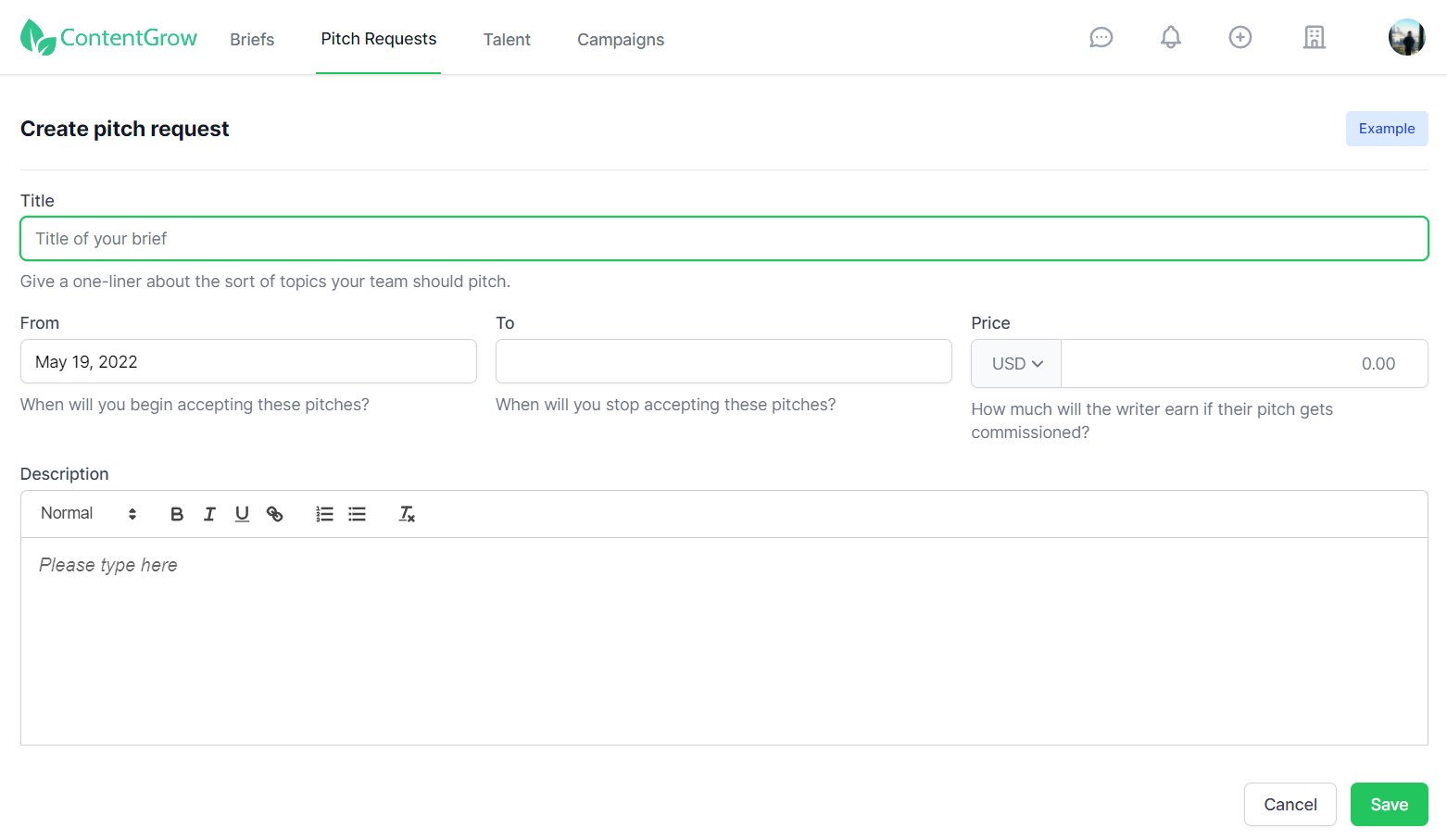
If you want your freelance pool to give you their story ideas, then it's time to create a pitch request.
- Click the button that says New Pitch Request
- Use the title and description to tell the freelancers what kind of ideas you'd like them to pitch to you. For example:
'Pitch me interesting stories about new ways of finding your soulmate online'
- Specify a timeframe of how long you'll be accepting the freelancers' pitches.
- Input a ballpark rate so they know how much they can earn if one of their pitches gets accepted.
- Click Save. Your private freelance pool will all be notified, and you may then wait for their ideas to roll in. This may take some time.
- When notified that you have a new pitch from a freelancer on ContentGrow, you'll have the option to Approve, Decline, or Comment on each pitch.
- If you approve a pitch, you'll be escorted back into the brief builder.
- The title and description will auto-populate, and the person who pitched the idea will be auto-assigned as the writer.
- From here you can make any adjustments you like to the brief before clicking Save.
Save time and money when producing high-quality branded stories with ContentGrow. Sign up to get started or book a quick call with our team to learn more.