Break down how AI tools help repurpose one thing into many formats
Discover the step-by-step process for using AI to repurpose your best content into multiple formats. Create 200+ content pieces in minutes instead of days.
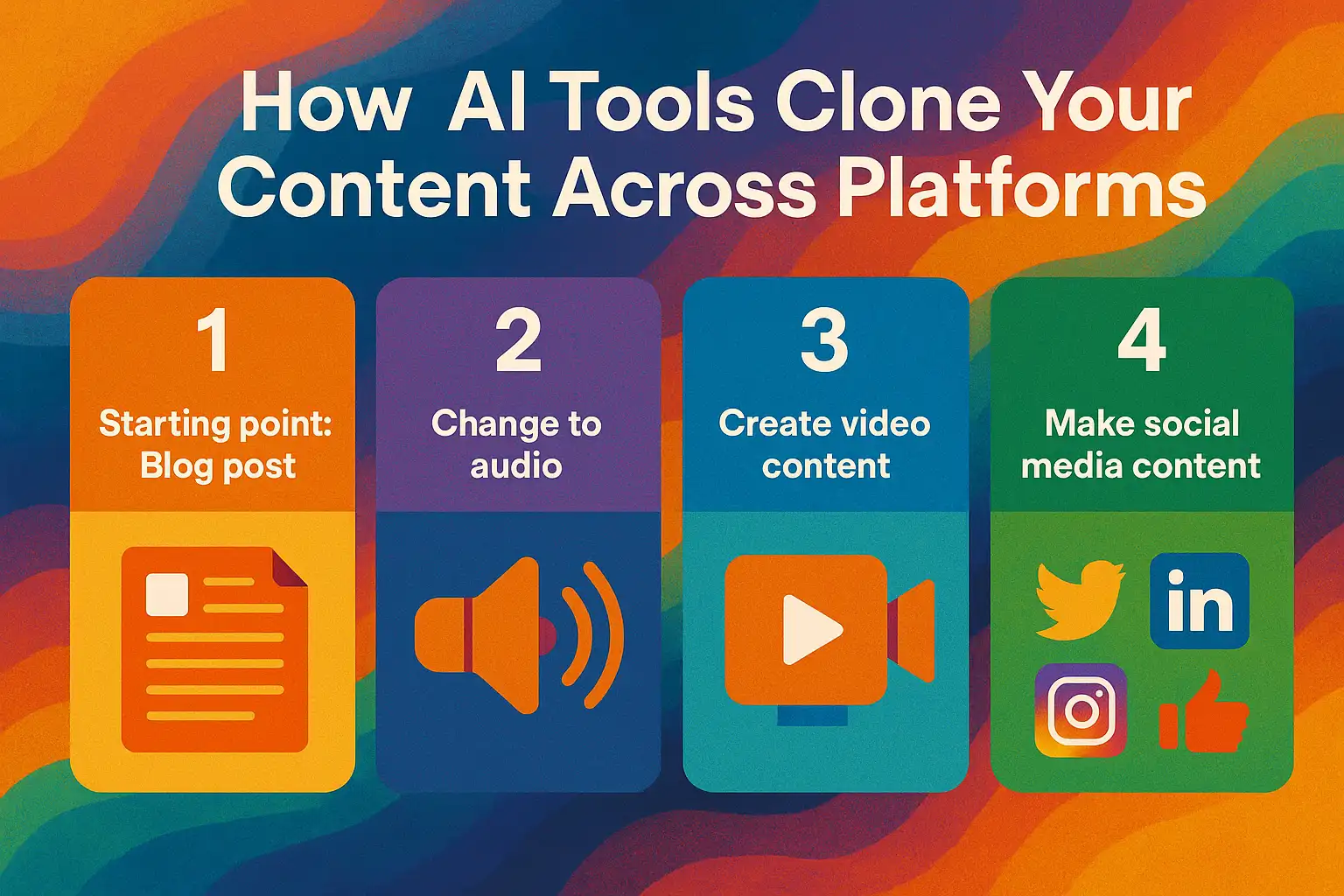
What if your top-performing blog post could become 10 different types of content overnight? Imagine turning one piece of content into podcasts, videos, social posts, and emails—without spending days doing it. This reality exists now with AI content repurposing tools.
The content demands of 2025 make creating fresh material for every platform impossible for most marketing teams. Yet audiences expect to see your brand everywhere. AI tools solve this problem by multiplying your content output without multiplying your workload.
If you manage content across multiple platforms or struggle to maintain consistent messaging, this guide shows you exactly how to clone your best content across formats that work on every channel.
Learn the step-by-step process used by marketers who create 200+ content pieces in under 10 minutes.
Short on Time?
- Create once, publish everywhere with AI content repurposing
- Transform blogs into podcasts, videos, social posts, emails
- Start with structured blog post
- Use AI for text-to-speech, video scripts, social posts
- Tools like HubSpot Content Remix generate 200+ pieces in minutes
The content repurposing process
Content repurposing takes one piece of content and adapts it for different platforms and formats. HubSpot research shows approximately 1 in 4 marketers plan to use AI to change text into multi-format campaigns in 2025 [1].
For new marketers, content repurposing works like making a big meal and using leftovers in different dishes throughout the week. You do the main work once, then make smaller adjustments for continued use.
1. Starting point: Blog post
Every repurposing plan begins with a foundation—usually a detailed blog post. This main content contains all the information you'll later share in other formats.
For beginners, here's how to make blog content ready for repurposing:
- Use clear sections with headers (these become break points for other formats)
- Add statistics and data points (these work well as social media snippets)
- Write how you speak (this helps when changing to audio formats)
- List 3-5 main points (these become video highlights)
- Keep paragraphs short (this helps with mobile formats)
A 1,500-word blog post can generate weeks of content across many platforms.
2. Change to audio
Once your blog post exists, AI tools can make it into audio formats. This matters as more people listen to content while doing other activities.
For marketers new to audio, AI does these tasks:
- Text-to-speech tools read your blog in a natural voice [2]
- AI adds pauses and emphasis like a human would
- Some tools remove text elements that don't make sense in audio
- Advanced AI suggests background music that fits your topic
The audio becomes:
- A podcast episode (just add an intro and outro)
- An audio version of your blog
- Sound clips for social media
- Content for smart speakers
Research shows 86% of consumers remember podcast ads more than any other channel, making audio an effective format for brand awareness [3].
3. Create video content
Video gets more engagement than other content types. AI tools now make video creation possible even for marketers with no production skills.
For video beginners, AI follows these steps:
- Analyzes your blog to find key points
- Makes a script designed for video
- Selects stock footage or creates animations
- Adds captions and text highlights
- Some tools create an AI presenter who speaks your content
This process makes:
- Short educational videos (30-90 seconds) with one main point
- Longer videos covering the whole topic
- Social media clips sized for each platform
- Product demonstrations
- Customer testimonial videos using written reviews
For both B2B and B2C brands, the top performing content format in 2024 was short-form video, as noted in HubSpot's State of Marketing report [4].
4. Make social media content
Social media needs content that fits each platform's rules, visual standards, and algorithm preferences. AI excels at adapting your content for these different environments.
For social media newcomers, AI does this:
- Finds quotes, statistics, and key points in your blog
- Reformats text to match character limits on different platforms
- Suggests hashtags based on your content
- Recommends posting times based on when your audience is active
- Creates visuals customized for each platform
This makes:
- Twitter/X threads explaining your topic step by step
- LinkedIn carousels showing key insights
- Instagram posts and Stories with graphics
- Facebook posts designed for engagement
- Pinterest pins with search-friendly descriptions
Modern Millie, a HubSpot Creator and YouTuber, developed a workflow to generate 200 targeted social media posts in ten minutes using ChatGPT and Canva [5]. Her method includes mapping audience needs, generating tips with AI, exporting to CSV, and using Canva's bulk upload to place content in templates.
5. Create email content
Email marketing produces high returns for marketers. AI tools help turn your blog content into effective email materials.
For email beginners, AI assists with:
- Making multiple subject line options from your blog
- Creating short versions of your blog for email reading
- Dividing content for different audience groups
- Adding personalization to increase engagement
- Building email sequences from one piece of content
This creates:
- Newsletter sections highlighting your blog
- Email campaigns focused on your topic
- Follow-up sequences to keep interest
- Different versions for different audience segments
- Test variations to find what works best
Email marketing delivers an average ROI of US$36 for every US$1 spent, making this a valuable channel for direct results [6].
Real example from HubSpot
HubSpot's Content Remix tool helps marketers repurpose content across formats. Here's how it works:
- Enable access to generative AI tools in HubSpot
- Create a remix starting with a video, webpage, audio file, or image
- Add your content file
- Select what you want to generate (video clips, ads, blog posts, images, landing pages)
- Choose how many pieces to make for each type
- Preview and adjust the content
- Finalize and share [7]
This process takes minutes instead of hours or days of manual work.
Best practices for AI content repurposing
For marketers starting with AI repurposing, follow these guidelines:
- Start with good source content
- AI can't make poor content better
- Make sure your original blog contains accurate information
- Include data, quotes, and clear structure to help AI work better
- Check AI outputs for your brand voice
- AI might not match your tone perfectly at first
- Make a simple guide to help AI use your style
- Always review AI-generated content before publishing
- Adjust for each platform's rules
- Each platform has different formats, character limits, and audience expectations
- Set AI differently for each platform instead of using the same settings
- Pay attention to image sizes, video lengths, and text formatting
- Add clear next steps
- Every piece of repurposed content should tell readers what to do next
- AI can suggest actions based on content type and platform
- Try different instructions to see what works best
- Track results across formats
- See which repurposed formats get the most engagement
- Use this information to improve your strategy
- Some content works better in certain formats
By repurposing content for multiple channels and audiences, content managers can reach wider audiences and attract more prospects, all while maintaining a consistent and cohesive brand message [8].
Getting started with AI repurposing
If you're new to content repurposing with AI, start here:
- Find your most successful existing content (blog posts that got good results)
- Pick one piece to try first
- Start with a free or low-cost AI tool like ChatGPT or HubSpot's Content Remix
- Focus on just 2-3 platforms to begin
- Compare how your repurposed content performs against your original metrics
By starting small and measuring results, you can improve your process before expanding to more channels.
Sources
[1] HubSpot. (2025). The State of Marketing Report. https://www.hubspot.com/products/content/content-repurposing-software
[2] HubSpot. (2025). HubSpot Spotlight. https://www.hubspot.com/spotlight
[3] Basis Technologies. (2023). Podcast Advertising Report.
[4] HubSpot. (2025). The State of Marketing Report.
[5] Mo Agency. (2025, January 27). How to Use HubSpot's Content Remix Tool for Maximum Content Reach. https://www.mo.agency/blog/how-to-use-hubspots-content-remix-tool-for-maximum-content-reach
[6] Litmus. (n.d.). Infographic: The ROI of email marketing.
[7] HubSpot. (2025). Repurpose content using AI with content remix. https://knowledge.hubspot.com/blog/repurpose-content-using-ai-with-content-remix
[8] Mole Street. (2025). Efficient Content Management with HubSpot's Content Remix. https://www.molestreet.com/blog/hubspot-content-hub-content-remix-tool
