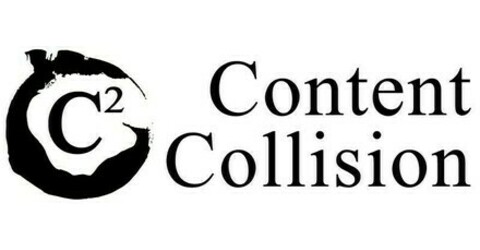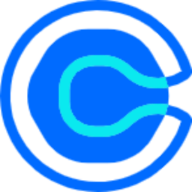Master Google Gemini in 12 minutes
Learn practical Google Gemini skills that won't become obsolete.
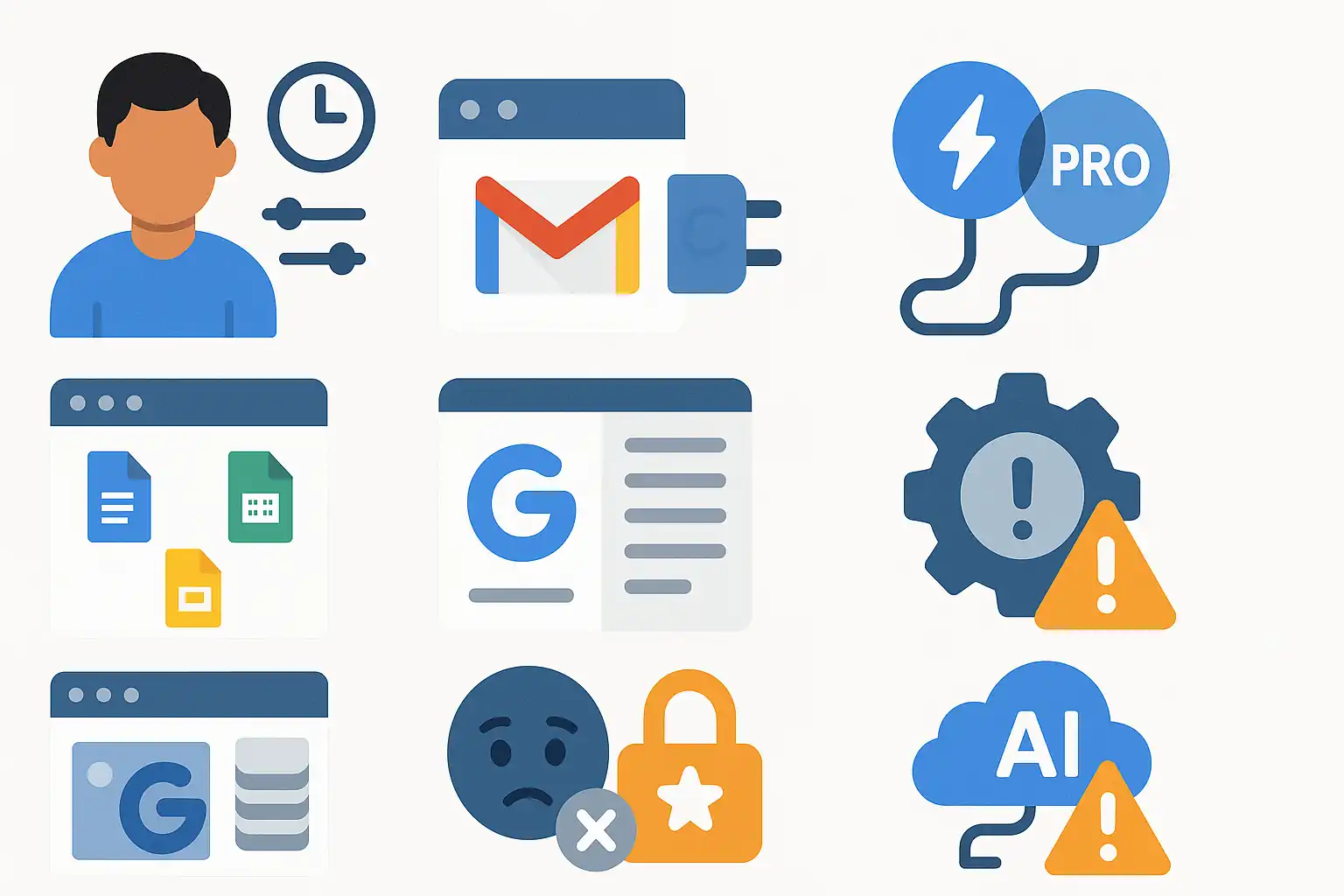
Google Gemini users waste hours on features that will be obsolete tomorrow while missing the setups that actually save time. Product marketer Jeff Su cuts through the AI hype to focus on what won't change.
"It feels kind of stupid to learn an AI tool when the underlying model might become obsolete the next day," notes Su, whose straightforward tutorials have attracted over 1.1 million YouTube subscribers. His approach targets capabilities that remain relevant despite constant updates.
For professionals drowning in digital tasks, Su's system transforms Gemini from a curious toy into what he calls "a workflow multiplier" — if you know which settings to adjust first.
Short on time?
Here's a table of contents for quick access:
- Setting up Google Gemini properly
- Choosing between Flash and Pro models
- Productivity workflows in Google Workspace
- Leveraging Gemini's massive context window
- Limitations to be aware of
Setting up Google Gemini properly
The most critical setup happens outside Gemini itself. Su points users to Gmail settings under the general tab, where searching for "smart feature" reveals two toggles most people miss.
"You actually need to go into your Gmail, yes, Gmail, to get the most out of Google Gemini," Su explains. Both "Smart features" and "Google Workspace smart features" must be enabled to unlock cross-application capabilities.
After that foundation, Su recommends streamlining Gemini's app extensions. Keep only Google Workspace and YouTube extensions active to prevent wasting time with accidental triggers from rarely used apps.
Choosing between Flash and Pro models
Gemini offers different engines under the hood. The "Flash" model handles quick, routine requests where speed matters more than depth. The "Pro" model tackles complex tasks requiring deeper analysis.
Su breaks it down simply: "My rule of thumb is to always default to the Pro Gemini model since the tasks I use AI for are generally more complex. I would only switch to Flash when the request is simple or I want the answer really quickly."
This matches research from the tech newsletter Latent Space, which visualizes how chat models typically need several exchanges to reach useful results, while reasoning models plan their own steps and deliver more complete initial responses.
Productivity workflows in Google Workspace
The side panel feature (available in paid tiers) creates what Su considers Gemini's biggest advantage — deep integration with Google's ecosystem.
When drafting complex emails, Su demonstrates opening the Gemini panel without leaving Gmail. He inputs unstructured thoughts about a meeting invitation, and Gemini constructs a coherent, professional response he can paste into his reply.
In Google Sheets, Su shows using AI formulas by typing "=AI(" followed by plain language. "If you don't remember the formula for something, just describe the end result you want," he advises while categorizing customer feedback without complex formulas.
For Google Docs users, Su reveals the "@" command for finding relevant files across your workspace. He recommends adding AI summary blocks to lengthy documents that update automatically when content changes.
Leveraging Gemini's massive context window
Su demonstrates Gemini processing multiple 250-page documents simultaneously — something competitors like Claude reject as beyond their capacity limits.
"For tasks where I need the AI to ingest a massive amount of data like analyzing industry trends, Gemini currently dominates," Su observes after comparing how each platform handles large files.
This capability transforms research workflows. Instead of fragmenting analysis across multiple sessions, users maintain coherence across thousands of pages of content.
Limitations to be aware of
Su doesn't shy away from Gemini's weaknesses. He shows how its content safety systems sometimes block legitimate historical questions that other AI systems handle without issue.
"If too many legitimate requests start getting blocked, I feel like I would just default to another AI app altogether," Su admits after demonstrating rejections for basic questions about former President Jimmy Carter.
The model also struggles with certain creative tasks compared to competitors. For standalone AI needs, Su suggests maintaining multiple tools for different purposes.
For Google Workspace users, though, the integration benefits typically outweigh these limitations. Su's approach combines Gemini's workspace integration for collaborative projects with alternative models for standalone creative work—letting each AI do what it does best.