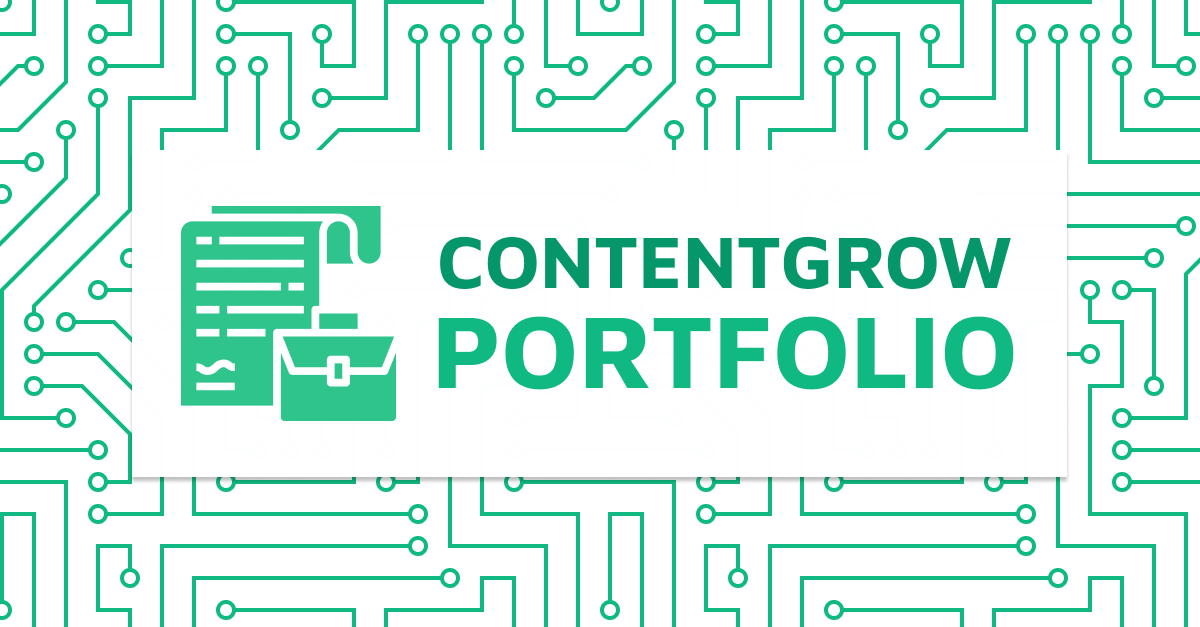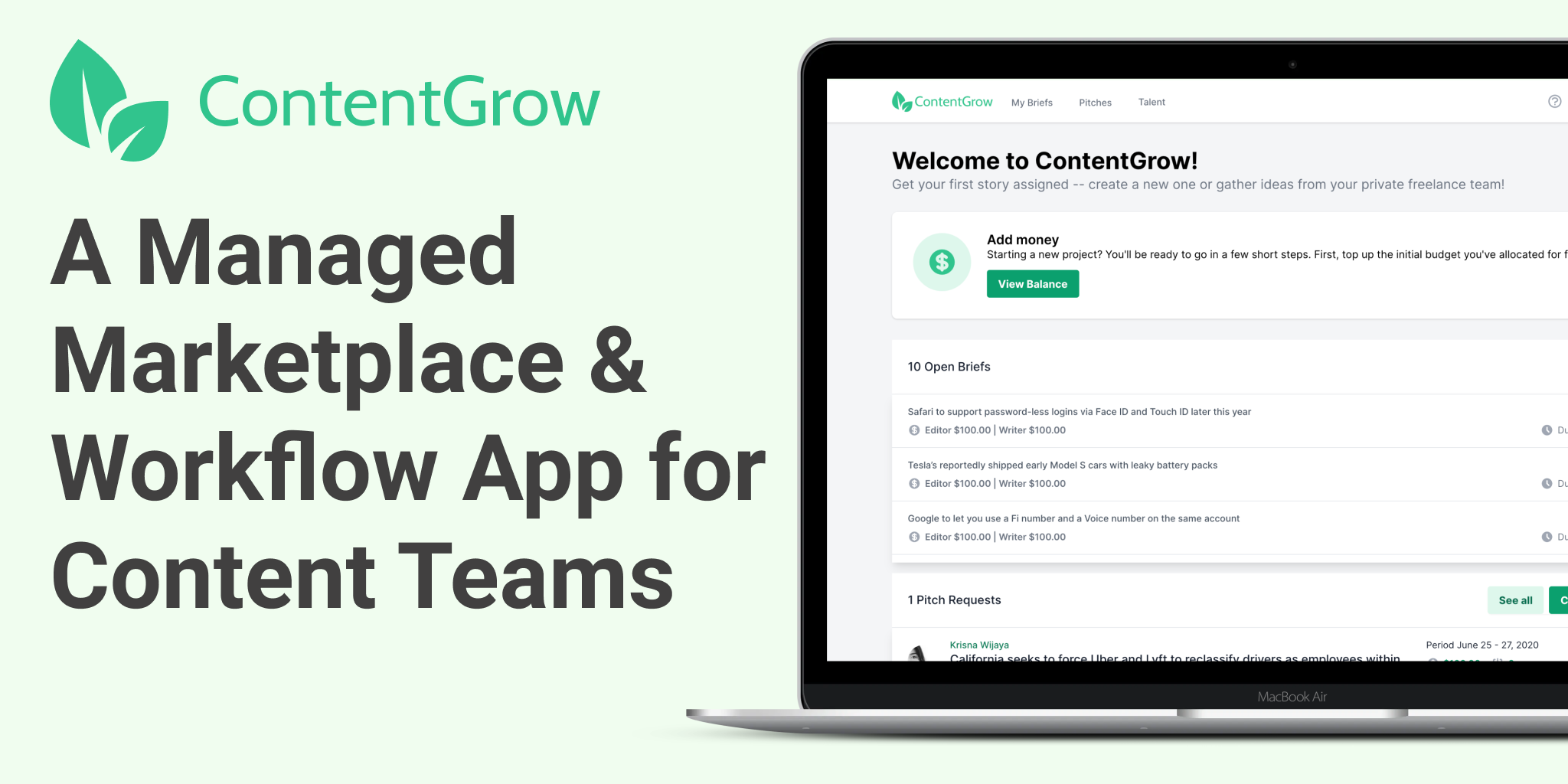19 awesome apps for freelance writers in 2024
Freelance work has never been easier than it is in 2024. There is a wide range of free and wonderful apps to simplify your work. Here are some of our favorites.

Freelancing has become a viable career option for writers in 2024 thanks to the increasing number of brands seeking online content to engage audiences. Original stories are distributed through social media, owned assets like blogs, YouTube channels, and more.
Brands with limited internal resources naturally prefer the hassle-free solution of hiring freelancers for one-off projects. This can help offset a surplus of work needed for major projects.
An abundance of gigs is an opportunity for freelance writers to earn extra income and expose themselves to new challenges that can sharpen their skills. It can also help them pad out their portfolios.
Top apps for freelance writers in 2024
Getting clients
Ideation
Writing
Images
Organization and collaboration
Invoicing
What is the best app for freelance writers?
Well, there isn't one app to rule them all. Freelance writers should use various apps to get different things done.
The good news is that working freelance has never been easier. Plenty of app makers have released content creation tools and other resources that simplify or automate different phases of the writing process.
Some apps help curate ideas from the internet, while others keep invoices neatly filed so that the freelancer can be paid as soon as possible. For writers toiling single-handedly, several of these tools -- some powered by artificial intelligence -- can even act as a second pair of eyes for quality control on your content.
So, in no particular order, here's a list of apps for freelance writers that may prove useful at various project stages, from ideation to invoicing.
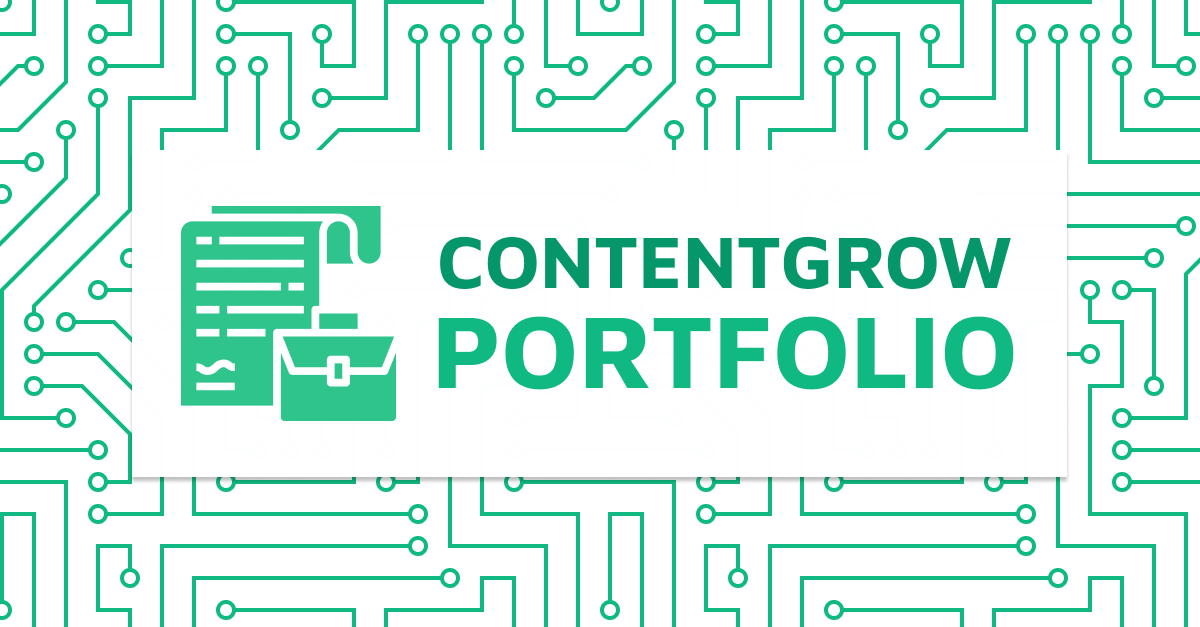
Recommended apps for freelance writers
Getting clients
How do freelance writers find work?
Word-of-mouth only goes so far in helping writers find clients and projects. Online job boards end up cluttered with requests from unverified clients, some of whom may not treat freelance writers fairly. Smart freelancers head to content platforms that filter both clients and writers to ensure both sides find the right match.
ContentGrow

ContentGrow is APAC’s top talent network and workflow app for brands to engage professional freelance writers and journalists. Here, writers can create a profile and wait for inbound gigs.
After accepting project invites, freelance writers can view briefs, submit drafts and topic ideas, chat with clients directly, and receive payments inside the app. Clients on the platform come from around the world, and range from finance brands to major media outlets and more.
Freelancers can create a free writer's portfolio on ContentGrow here. By adding at least six work samples, clients on the platform will be able to view the freelancers' work samples and may decide to invite them for freelance gig.
Jooble

This platform aggregates writer vacancies from various job portals, allowing freelance writers to discover relevant gigs in 71 countries. The app’s email alerts are handy, as you can get daily updates about new vacancies.
Launched in 2006, the site has since amassed an impressive 50 million monthly visits from job seekers worldwide.
Ideation
Writing starts with an idea. But because ideas are fleeting, it's best to quickly write them down before they float away. Plenty of apps exist for writers to jot down ideas and iron out concepts until they ultimately make sense. Best of all, most of these apps are free.
Evernote

Evernote is a tool that lets writers clip content from the web (such as online links and photos) and move it onto the app's notepad for annotation. With this tool, writers can also set tasks and deadlines related to ongoing projects and upcoming deadlines.
xTiles
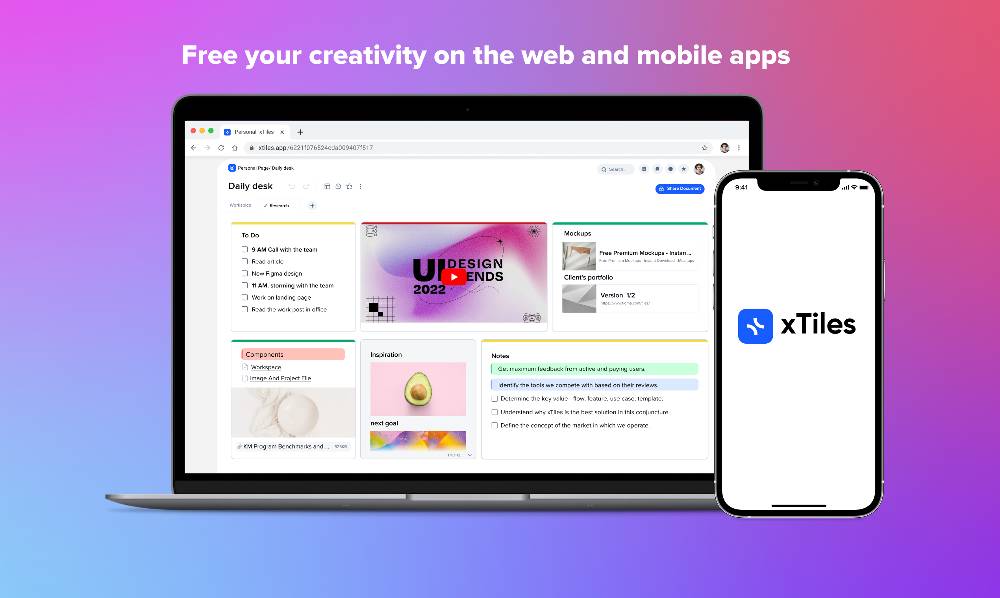
With this app, freelance writers can organize their thoughts visually. Users can create blocks of different shapes and sizes on a blank workspace and then fill them out with any content - notes, video links, or images.
Writers can put their to-dos alongside other useful links into a single page for easy viewing on xTiles. They always have a big picture of their work because of the visual organization of the page. Writers can organize their writing schedule by creating a kanban board and using xTiles to brainstorm new topic ideas.
Dragon Dictation

When you’re having an outpouring of ideas, scribbling them on a piece of paper might take too long or end up as illegible handwriting later on. Dragon Dictation is an AI-powered speech recognition software that lets writers dictate their stream of thought before it inevitably evaporates. Dragon Dictation also touts itself as highly customizable, allowing writers to adapt the solution to their specific needs.
Ayoa

Imindmap merged with Ayoa to blend a fully online whiteboard with a mind mapping app. Writers can kick off a project with a mind map that lays out the concept and logic, then transpose it as workflow plans such as Kanban boards or Gantt charts. They can also post project to-do's on the whiteboard for different team members to work on simultaneously.

Writing
Now comes the most challenging part of the project: the actual writing. Thankfully, tech comes to the rescue again for the more technical side of writing, such as editing and proofreading.
Grammarly

Freelance writers working solo are all-too-familiar with the challenges of being a one-person show. They have to write, edit, and proofread by themselves. Here's where Grammarly comes to the rescue. Grammarly checks spelling and provides advanced suggestions on tone and clarity. In effect, it serves as a virtual editor and proofreader for freelancers in need of an extra eye.
Hemingway App
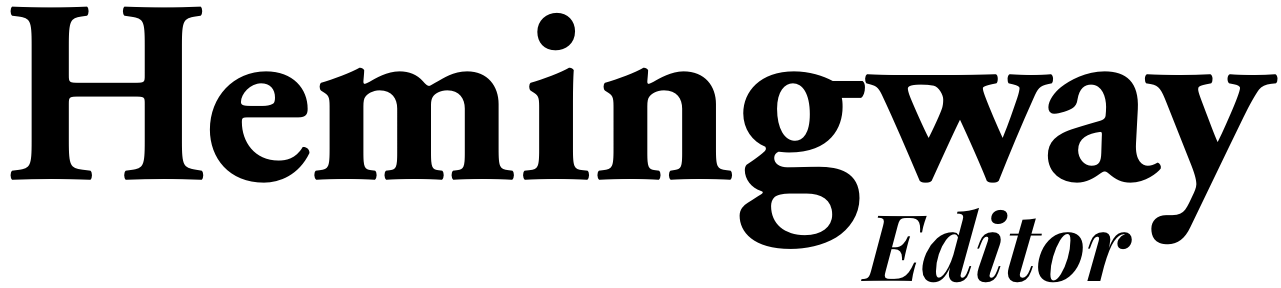
Hemingway App is a text editor that remedies errors and bulky sentences. It leaves paragraphs crisp and pithy. For quick sentence checkups and fixes, writers have to copy and paste the text into the website or app, which then immediately returns editing suggestions.
SwiftKey

For freelance writers who often find themselves working on the go, the SwiftKey mobile app comes in handy. This app integrates itself into your mobile phone's keyboard to support a more intuitive typing experience. Writers can customize SwiftKey to cut down typing errors and even make it possible to craft long documents on the phone.
Pre Post SEO

This tool offers a handy free plagiarism checker for a variety of professional freelancers. With it, users can always double check their drafts to ensure Google deems it original enough to rank well.
Additionally, Pre Post SEO also offers 94 other free useful tools for writers, including a keyword density checker, a readability checker, and a word counter.
Another tool worth mentioning is Paraphrasingtool.ai. This free app helps you rephrase your sentences instantly with various styles, which can be handy to avoid plagiarism.

Images
These days, clients are increasingly expecting their freelance writers to deliver unique images along with text. Here are a few apps that can help.
Canva

Great visuals are worth a thousand words. Canva is an image-based content creation tool and template resource for writers to craft eye-catching text and visual content, such as presentations, brochures, and booklets. Canva also helps writers create video and social media content effortlessly, which is a plus for writers new to the multimedia game.
Photoshop Express

Most writers don’t want to install the full version of Adobe Photoshop on their computers, especially for only occasional photo editing. For quick image crops and retouches, however, writers have at their disposal the Photoshop Express app, which is a condensed version of the original software. With its simple user interface, Photoshop Express is the right app for those seeking a lightweight tool for minor image touch-ups.
Lightroom Mobile

Lightroom Mobile is another image editing app offered by Adobe. Compared to Photoshop Express, Lightroom leans more toward bigger projects, in which users have to manage heavier image editing duties. Lightroom's added advantage is its cloud-based image organization and saving feature. This allows writers to access their image databases anytime and anywhere.

Organization and collaboration
On large projects, freelance writers often find themselves working with other freelancers or having to team up with the client's in-house crew. This translates to coordinating tasks and documents across multiple people simultaneously.
Dropbox
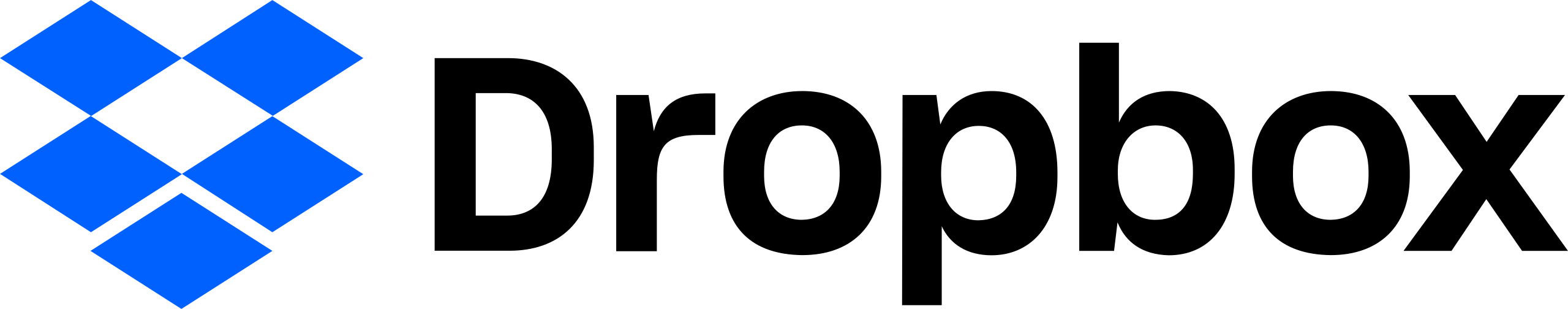
Emails limit the size of attachments, making them cumbersome for projects involving sharing and collaborating on large files. Online cloud storage app Dropbox saves the day by providing a space for writers to easily upload files and folders for collaborators to easily access, no matter what device or email service they use.
Slack
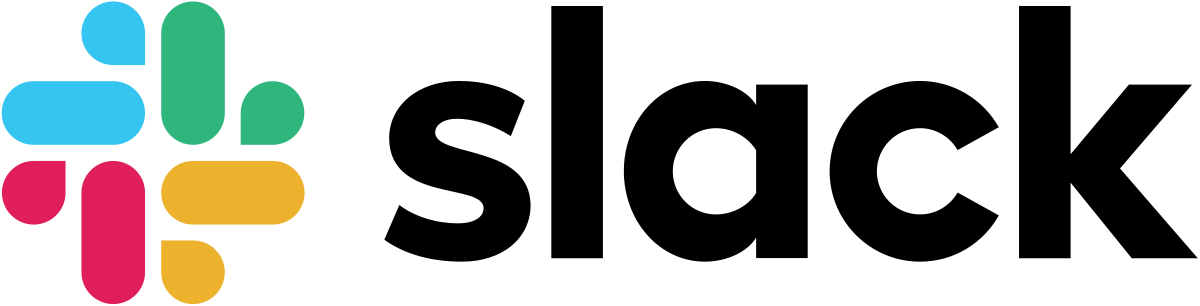
Slack has become a staple comms tool for startups. It is a preferable alternative to email and regular chat apps in many scenarios. Slack makes it easy to form work groups, share files, and organize procedures. This is a definite plus for remote teams. In the context of freelancing, writers familiar with Slack will find it easy to run projects with clients that are already hooked into the app.
Trello

As a project management tool, Trello powers productivity by being fully customizable, allowing users to divide tasks and share resources with no fuss. Its user-friendly interface of boards, lists, and cards eliminates confusion on how the app should be used, making it easy to assign tasks to each team member.
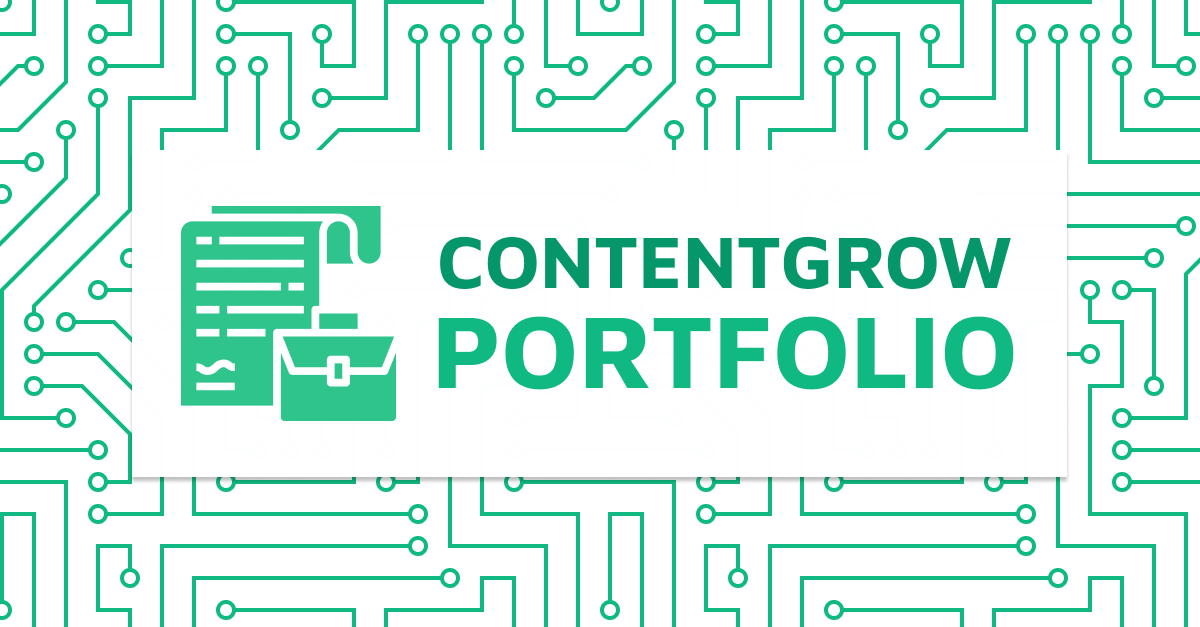
Invoicing
For creatives, administrative tasks like preparing invoices and building financial reports are tedious. Fortunately, accounting apps are now offering effortless billing and tracking of both invoices and receipts, ensuring that freelance writers process their payments efficiently.
Wave

Wave is an accounting software that promises painless management of income and expenses. Freelance writers can automate some repetitive tasks such as payroll and invoicing with this app. Specifically for invoicing, Wave offers customizable forms and lets users automatically set recurring billings.
Shoeboxed

A freelance writer may rack up receipts for work-related expenses, such as stock photos or transportation costs. Shoebox collects these receipts, extracts key data, and then organizes them for expense reports. For freelance writers who have to pay US taxes, Shoebox offers tax season services as well.
Quickbooks

Freelance writers with large client lists will find Quickbooks helpful. It’s an accounting app built for small businesses. Quickbooks features include invoicing, expense tracking by filing receipts, and finance reporting.
ContentGrow is a freelance writer's secret weapon for landing vetted inbound clients. The platform matches each client with niche-appropriate writers at preferred rates. Sign up and create your free portfolio here.